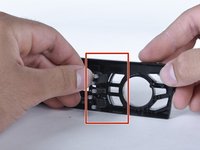crwdns2915892:0crwdne2915892:0
The guide features the steps that will help the owner replace any missing or damaged buttons on the devices face plate.
crwdns2942213:0crwdne2942213:0
-
-
Press the button on the bottom right hand corner firmly to release face plate.
-
Firmly pull out the face plate.
-
The face plate will now be free.
-
-
-
Use a Phillips #1 screwdriver to unscrew the three 3mm Phillips-head screws on the rear of the faceplate.
-
-
-
-
Press clips inward with the plastic opening tool to release the rear of the head unit.
-
-
-
Remove the motherboard from the casing.
-
To reassemble your device, follow these instructions in reverse order.
To reassemble your device, follow these instructions in reverse order.
crwdns2935221:0crwdne2935221:0
crwdns2935227:0crwdne2935227:0
crwdns2947410:01crwdne2947410:0
دکمه رد کردن آهنگ پایونیر 1650 کار نمیکند
لطفاً راهنمایی کنید
ممنون