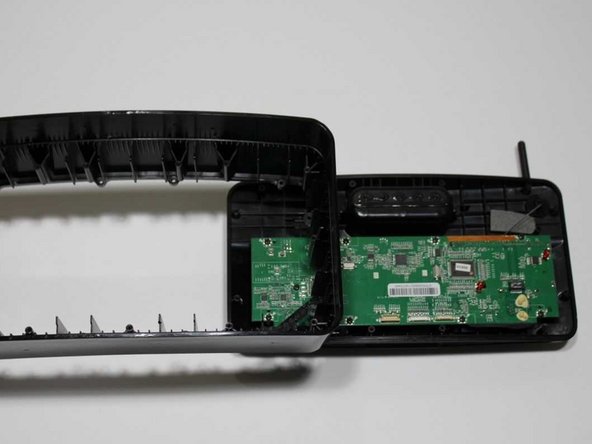crwdns2915892:0crwdne2915892:0
If you are encountering the motherboard of this speaker, these will be the steps of taking it apart.
crwdns2942213:0crwdne2942213:0
-
-
Use the spudger to remove the mesh front panel.
-
-
-
Use a Phillips #1 screwdriver to remove the thirteen 12 mm screws in the speaker frame.
-
Remove the four screws at the bottom of the device
-
Remove the speaker frame by pulling vertically upwards revealing the motherboard.
-
-
-
-
Use a Phillips #1 screwdriver to remove the twelve 12 mm screws from the middle frame.
-
Remove the middle frame by pulling upward and vertically.
-
-
-
Use the Phillips #1 screwdriver to remove the nine 12 mm screws from the motherboard.
-
Flip the motherboard over.
-
Remove the motherboard by detaching the antenna.
-
-
-
Remove the motherboard from the speaker.
-
To reassemble your device, follow these instructions in reverse order.
crwdns2935221:0crwdne2935221:0
crwdns2935229:03crwdne2935229:0