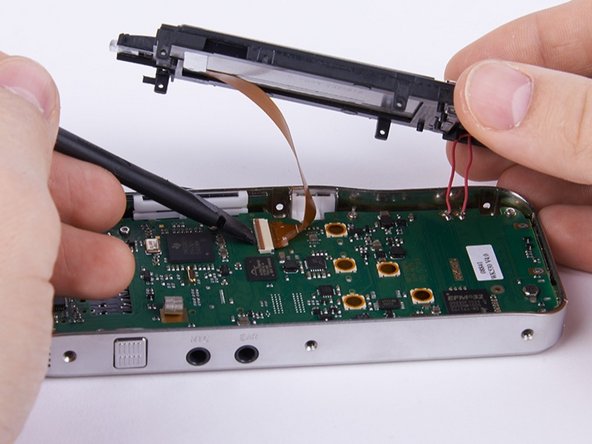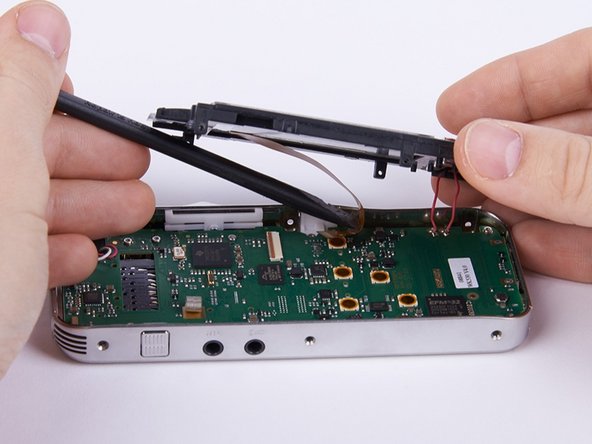crwdns2915892:0crwdne2915892:0
The following steps show how the housing (including the display) can be replaced.
crwdns2942213:0crwdne2942213:0
-
crwdns2935267:0crwdne2935267:0Anti-Static Wrist Strap$7.16
-
Put on the Anti-Static Wrist Strap and clamp the end of the band to an unpainted spot of a radiator.
-
-
-
-
Unscrew the six Torx #4 (5,3 mm) screws from both sides of the device
-
-
-
Remove the upper ornamental part from the housing.
-
-
-
Unlock the connection between display and motherboard by pushing open the brown cleat.
-
-
-
Separate the connection by pulling out the display cable.
-
Arbeite die Schritte in umgekehrter Reihenfolge ab, um dein Gerät wieder zusammenzubauen.
Arbeite die Schritte in umgekehrter Reihenfolge ab, um dein Gerät wieder zusammenzubauen.