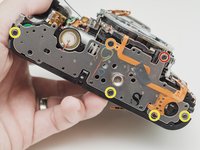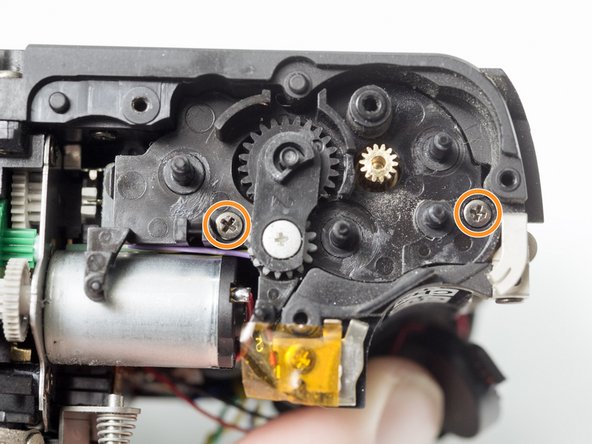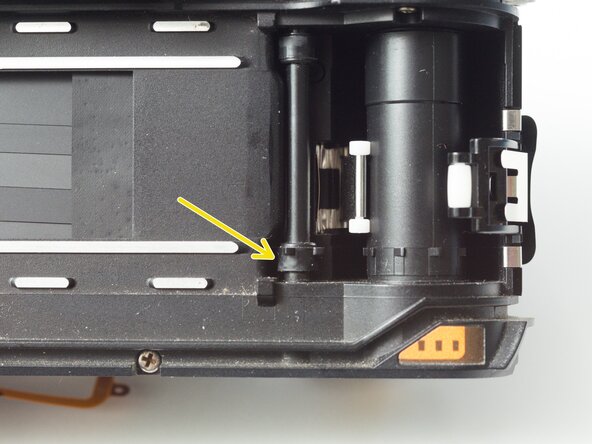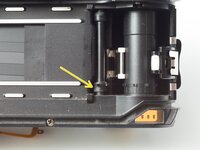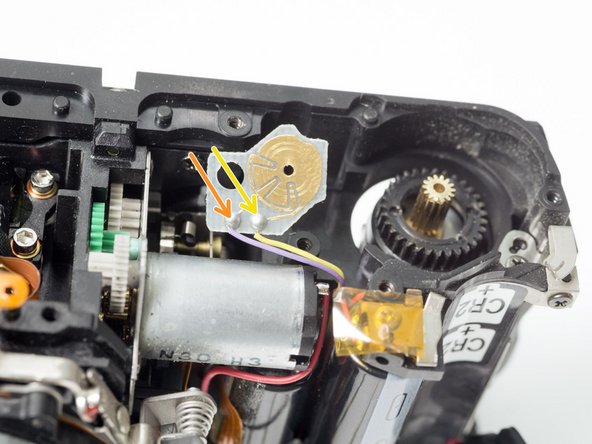crwdns2942213:0crwdne2942213:0
-
-
Push down on the screw to depress the spring loaded hinge and release the door.
-
-
-
Remove six 5.3 mm #00 screws.
-
Remove one 3.4 mm #00 screw.
-
-
-
Remove three 5.3 mm #00 screws (the bottom-most screw is not always present).
-
Remove one 7.3 mm #00 screw.
-
Remove the remote trigger cover.
-
-
-
Remove one 3.4 mm #00 screw.
-
Remove two 5.3 mm #00 screw.
-
-
-
-
Remove two 3.9 mm #00 screws.
-
-
-
Remove two 3.4 mm #00 screws. Remove the plate holding the contacts in place.
-
Peel tape from the plate. Leave the tape attached to the flex circuit.
-
Remove the flex circuits from their retaining studs.
-
-
-
Remove one 3.3 mm #0 countersunk screw.
-
Remove one 3.9 mm #0 shoulder screw.
-
Remove four 3.3 mm #00 screws.
-
Pull a little slack through the housing on this flex cable.
-
Pop the plate off its posts, rotate slightly clockwise and pull gently through the loosened flex cable.
-
-
-
It's best to remove these parts now so they don't fall out later on in the repair.
-
-
-
Gently pull the speaker from its retention posts.
-
Remove two 5.1 mm #00 screws.
-
Installation Notes: The transport gear carrier mates with the sprocket shaft here using a squared off spindle. Make sure they mate properly when reassembled.
-
-
-
Remove one X mm screw.
-
Unsolder one purple wire.
-
Unsolder one yellow wire.
-
To reassemble your device, follow these instructions in reverse order.