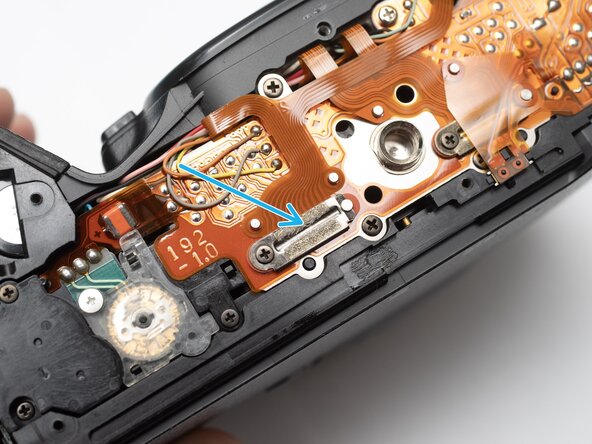crwdns2915892:0crwdne2915892:0
Removing the bottom cover is typically the first step in a more lengthy disassembly. It may also provide access to a few areas for basic troubleshooting.
crwdns2942213:0crwdne2942213:0
-
-
Unlatch battery compartment door.
-
Remove one 1.7 x 4.0 mm screw.
-
Remove six 1.7 x 2.5 mm shoulder screws.
-
Remove one 1.7 x 2.5 mm long shoulder screw.
-
The bottom cover may be adhered with double sided tape in some locations. Use a spudger to gently work it loose.
-
-
-
-
Check that the physical panorama switch on the bottom cover and the electrical switch mate properly.
-
crwdns2915888:0crwdne2915888:0
To reassemble your device, follow these instructions in reverse order.