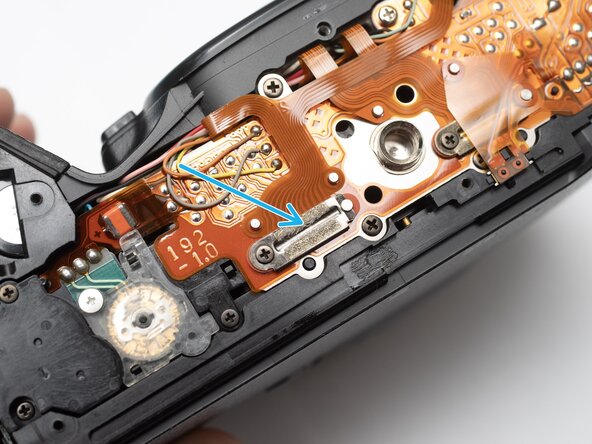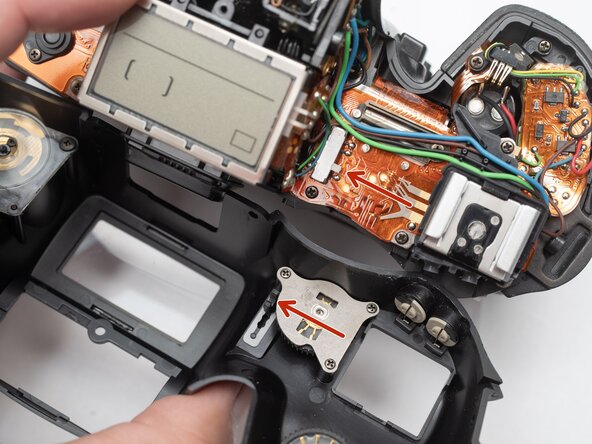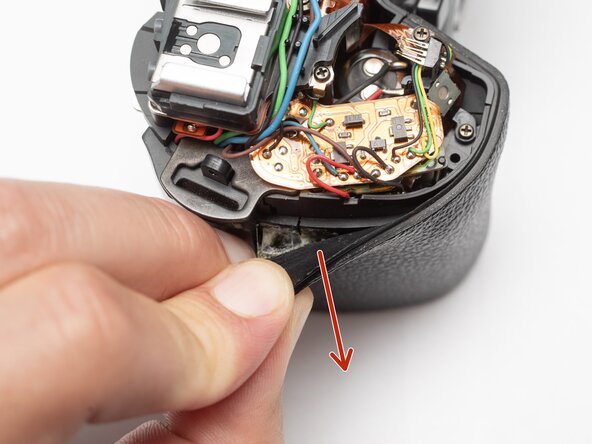crwdns2942213:0crwdne2942213:0
-
-
Unlatch battery compartment door.
-
Remove one 1.7 x 4.0 mm screw.
-
Remove six 1.7 x 2.5 mm shoulder screws.
-
Remove one 1.7 x 2.5 mm long shoulder screw.
-
The bottom cover may be adhered with double sided tape in some locations. Use a spudger to gently work it loose.
-
-
-
Check that the physical panorama switch on the bottom cover and the electrical switch mate properly.
-
-
-
Push button to pop up the flash.
-
Remove two 1.7 x 2.5 mm screws.
-
Detach snaps by lifting the side of the flash cover, bending it up and away from the housing.
-
Push flash back down to the stored position.
-
-
-
-
Remove two 1.7 x 2.5 mm screws underneath the pop-up flash.
-
Remove one 1.7 x 2.5 mm panhead screw above the pop-up flash.
-
Remove two 1.7 x 2.5 mm shoulder screws near the eye piece.
-
-
-
Remove two 1.7 x 2.5 mm shoulder screws by the strap lugs.
-
Remove one 1.7 x 6.0 mm screw inside the battery compartment.
-
Lift off the top cover.
-
-
-
Check that the physical power switch and the electrical power switch are both in the same position before installation.
-
-
-
Push the release latch down to remove the film door.
-
-
-
Peel off rubber covering from grip.
-
Remove one 1.7 x 5.0 mm screw.
-
Lift off the front body panel.
-
To reassemble your device, follow these instructions in reverse order.