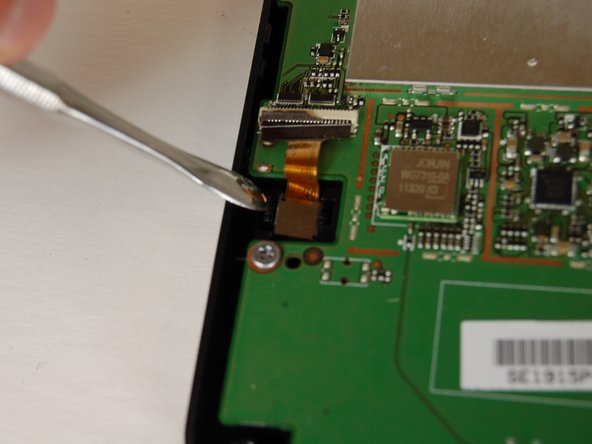crwdns2915892:0crwdne2915892:0
This guide demonstrates in detail how to remove and replace a Pandigital Super Nova front facing camera in order to preserve the function of the camera. See the battery replacement guide for instructions for taking off the back cover.
crwdns2942213:0crwdne2942213:0
-
-
Remove the screw covers from each corner of the back side of the device.
-
Set aside.
-
-
-
Using a Philips screwdriver, remove all four .15 mm screws from each corner.
-
Set aside.
-
-
-
Using the plastic opening tool, remove the back cover of the device.
-
-
-
-
Remove the three .11 mm screws that hold the battery in place.
-
Set aside.
-
-
-
Unplug the battery and remove from device.
-
-
-
Use a metal pry tool to separate the camera and the small clip that holds it in place.
-
-
crwdns2935267:0crwdne2935267:0Tweezers$4.99
-
Use a pair of small tweezers to gently pull the camera connector out of the motherboard.
-
To reassemble your device, follow these instructions in reverse order.