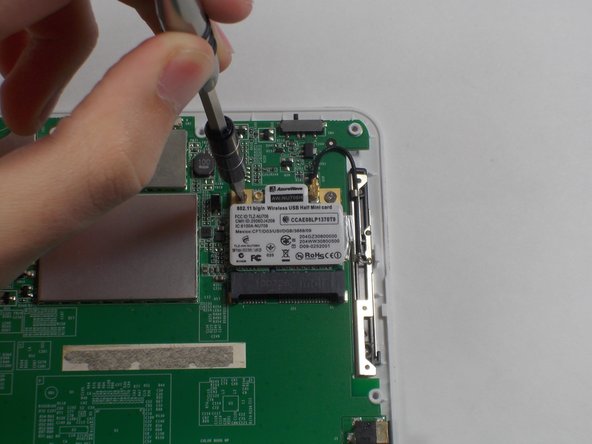crwdns2915892:0crwdne2915892:0
You should consider replacing the wireless card if you have no internet connectivity. Also, you should try replacing it if you do not see any networks available to connect to.
crwdns2942213:0crwdne2942213:0
-
-
Remove the back panel by sliding it downwards and pushing in slightly.
-
-
-
Pry off the second white panel, removing two clips underneath.
-
Start from the middle, and then work on the sides. The sides may be difficult to remove, so try to focus on one side and work your way around.
-
-
-
-
Using a Phillips #0 bit, remove the 12 4mm screws.
-
-
-
Pry off the gray piece by removing the clips around it.
-
Then, unplug the battery and separate the gray piece from the motherboard
-
-
-
Using a Phillips #0 bit, remove the two 3mm screws at the top of the wireless card.
-
-
-
Unplug the wire from the wireless card.
-
Flip up the retaining flap, releasing the card.
-
To reassemble your device, follow these instructions in reverse order.