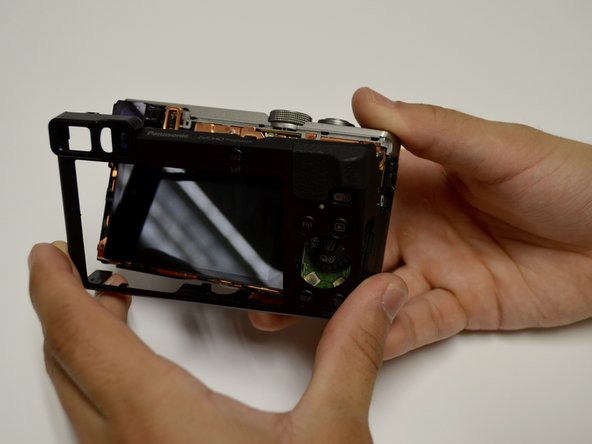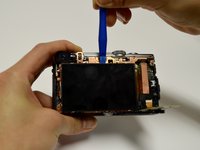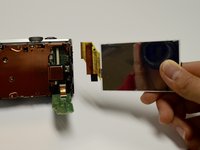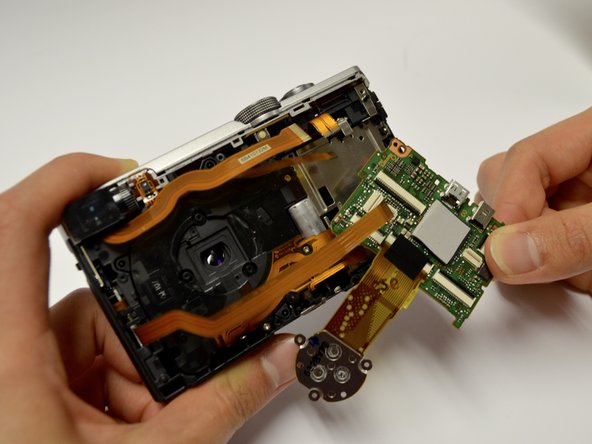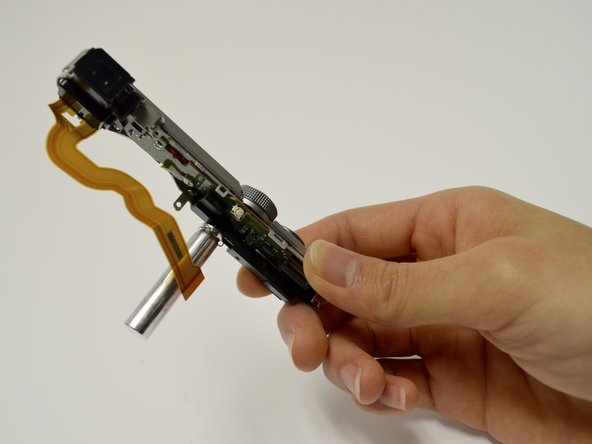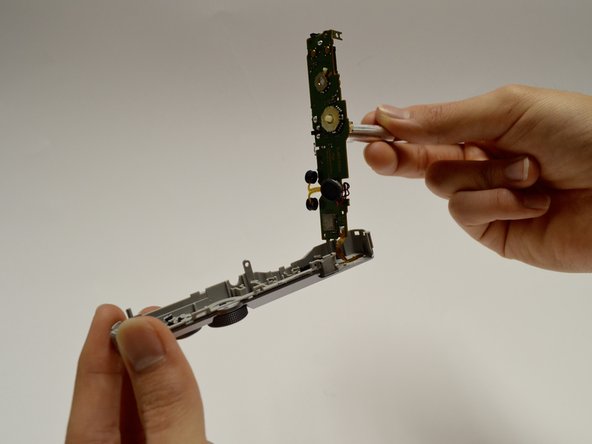crwdns2942213:0crwdne2942213:0
-
-
Turn the camera off and identify the battery door located on the bottom of the camera.
-
-
-
Slide the "open" latch to the left: the battery door should spring open.
-
-
-
To release the battery, slide the white release lever next to the SD card slot.
-
-
-
The battery should now be released; you may now remove the battery from the camera body.
-
-
-
Orient the camera so the bottom is facing up and the battery door is on the right side.
-
Remove four black screws from the bottom of the camera.
-
Remove two black screws from the right side of the camera.
-
Remove one black screw from the left side of the camera.
-
-
-
-
Remove the casing from the camera by hand or using a plastic opening tool.
-
-
-
Use a spudger to lift up and tug off the green button board.
-
Be careful to not damage the attached ribbon cable.
-
-
-
Remove the screen using the plastic opening tool, prying from the top.
-
Once it's lifted up, tug lightly on the large ribbon cable to detach the screen from the camera body.
-
-
-
Remove the three screws from the center of the copper plate.
-
Remove the four screws from the outer edges of the copper plate.
-
Use a plastic or metal spudger to pry the copper plate out of place.
-
-
-
Remove the casing from the circuitboard by hand.
-
Remove the HDMI port casing by hand.
-
-
-
Disconnect all orange ribbon cables connecting to the circuitboard by hand.
-
Disconnect the circuitboard by hand.
-
There will be one orange ribbon cable attached to the top that can now be removed.
-
-
-
Remove the seven screws surrounding the lens assembly.
-
Remove the three springs surrounding the lens.
-
Apply pressure on the front of the lens to push the lens out.
-
-
-
Remove the one screw holding the camera and the flash component together.
-
Gently pull the flash component out of the camera body.
-
-
-
Separate the top camera casing from the flash component by unscrewing the three surrounding screws.
-
Remove the flash assembly, including the circuit board, by detaching it and the ribbon cables from the casing.
-
To reassemble your device, follow these instructions in reverse order.
crwdns2935221:0crwdne2935221:0
crwdns2935227:0crwdne2935227:0
crwdns2947410:01crwdne2947410:0
Step 7: Does not mention the HDMI port door. Make sure you account for it