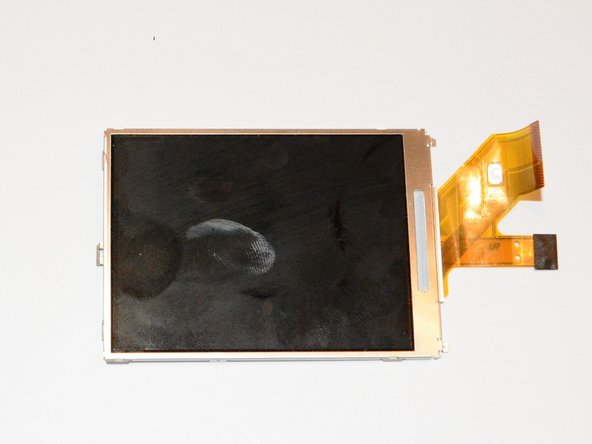crwdns2915892:0crwdne2915892:0
These steps will guide to simply replace your camera's screen.
crwdns2942213:0crwdne2942213:0
-
-
Open the four 3.40 mm screws from the right and left sides of your Panasonic Lumix Camera.
-
Remove the two 2.60 mm screws located next to the battery.
-
-
-
Use the plastic opening tool to open the outer cover of your device from the HDMI port.
-
-
-
-
Use a spudger to carefully detach the ribbon cable without breaking it.
-
-
-
Use the plastic opening tool to lift and remove the buttons board as shown.
-
-
-
Carefully lift the screen using the plastic opening tool as shown.
-
To reassemble your device, follow these instructions in reverse order.
crwdns2935221:0crwdne2935221:0
crwdns2935229:03crwdne2935229:0
crwdns2947410:01crwdne2947410:0
- Of the two 2.60 mm screws on the bottom of the camera, only the one closest to the back needs to be removed.
- The correct screwdriver is JIS Type S #00. A Phillips driver can ruin the screws.
- The screen shown in step 5 consists of two parts: the LCD and a frame. The replacement LCD that I ordered came without the frame, so a little more disassembly was required, including a bit of delicate soldering: the narrow ribbon cable is really two cables, soldered together. The solder joints are hidden under the piece of black electric tape at the end.