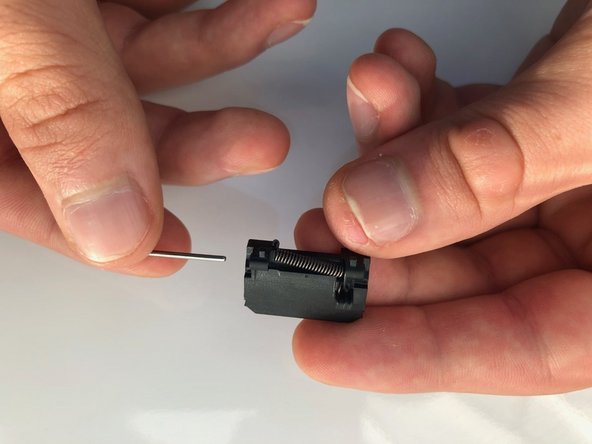crwdns2915892:0crwdne2915892:0
Over time, the tension in the spring of your Panasonic Lumix DMC-GX85’s flash can diminish causing unwanted lighting issues when using your device. A simple solution to prolong the quality of your camera is to replace the spring in the flash once every thousand hours of use.
crwdns2942213:0crwdne2942213:0
-
-
Orient the camera so that the display screen is facing you.
-
Press the flash button to reveal the camera's pop-up flash.
-
-
-
Orient the camera so that the lens is facing you.
-
Remove two 2mm Phillips #0 screws on the sides of the flash.
-
-
-
-
Remove the 19mm pin by simply pushing from one side using the pointed end of a spudger.
-
Once the pin is removed, the bottom housing of the flash can be taken off from the camera by hand.
-
-
-
Similar to the previous step, remove the 19mm pin by pushing it from one side using the pointed end of a spudger.
-
To reassemble your device, follow these instructions in reverse order.
crwdns2935221:0crwdne2935221:0
crwdns2935229:02crwdne2935229:0
crwdns2947412:02crwdne2947412:0
Hello,
sorry to bother you, but i would like to ask you for an expert opinion - help.
I had to replace the flash spring on my device / camera. After installation, the flash works as it should, but when closing the flash and turning off the camera, the camera tells me to insert the flash (then it turns off classically). I noticed that there was a small magnet in the flash, which I assume a function to confirm the closing of the flash door.
I would just like to ask where exactly to place it? I've already tried all the places where it should be stored, but I'm still groping ... (see photo)
I will be very grateful for your advice.
Regards and good health, Martin
Czech Republic
can't seem to find where to get a replacement spring. can you help?