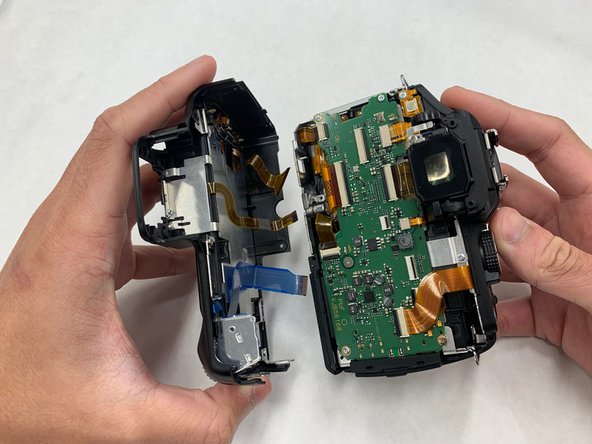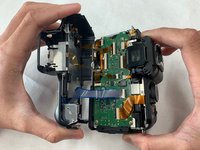crwdns2915892:0crwdne2915892:0
Panasonic Lumix DMC-G5 Back panel replacement is required if the back panel of the camera is damaged. Examples of back panel damage are button problems and LCD cracking. Removal of back panel requires removal of several small screws.
crwdns2942213:0crwdne2942213:0
-
-
Remove four JIS #000 screws from the bottom part of the camera.
-
-
-
Remove two JIS #000 screws from both sides of the camera.
-
-
-
-
Remove two JIS #000 screws under the viewfinder.
-
-
-
Remove the viewfinder lid.
-
Then, remove the two JIS #000 screws on the viewfinder.
-
-
-
Gently remove the back panel from the camera.
-
Unclip the ribbon cable from the motherboard using Wide Plastic Opening Tools and pull the cable gently.
-
To reassemble your device, follow these instructions in reverse order.
crwdns2935221:0crwdne2935221:0
crwdns2935227:0crwdne2935227:0