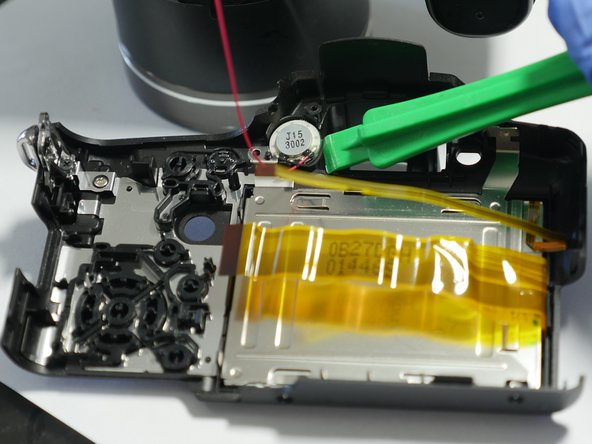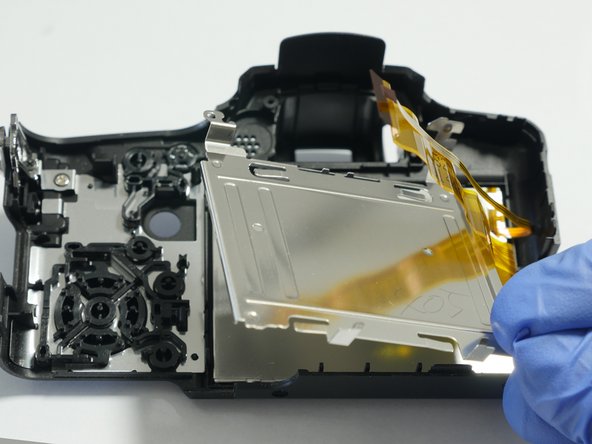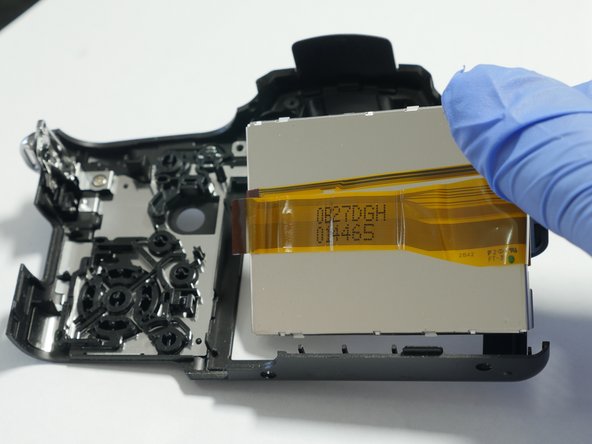crwdns2915892:0crwdne2915892:0
Step by step guide to replacing your damaged LCD Display Screen.
crwdns2942213:0crwdne2942213:0
-
-
Remove the battery and memory card from the unit.
-
-
-
Remove 1 screw (0.4mm) from left side of unit
-
Remove 1 screw (0.4mm) from right side of unit near Strap bar.
-
Remove 1 screw (0.6mm) from right side of unit next to usb door
-
-
-
Remove 3 Screws from bottom of unit
-
Remove 2 (0.6mm) screws next to door
-
Remove 1 (0.4mm) screw opposite of door
-
-
-
-
Raise the Pop-Up flash by pushing the flash button.
-
Remove the screw (0.6mm) from underneath the flash assembly.
-
-
-
Lift the cover slightly as shown in picture # 1
-
Tilt the back cover as shown in picture #2. Be careful because the flex cables are still attached.
-
-
-
Flip up LCD cable clamp with a spudger or other tool.
-
Flip up backlite cable clamp with a spudger or other tool
-
Removal of the mic wire is optional. My suggestion is to leave it attached. The mic can get damaged if you pull on the wire.
-
-
-
Remove the 2 screws (0.4mm) that are holding the mic assembly
-
Next step (shown in picture #2) remove the metal mic hold part.
-
Next step (shown in picture #3) use a spudger to pry off the mic. Careful not to damage the wiring.
-
-
-
Release the hold clips that hold the LCD retainer in place.
-
Remove the LCD metal retainer plate as shown in picture #2
-
Remove the LCD as shown in picture # 3
-
-
-
Swap out your old LCD with the new one.
-
If your backlite is ok you can buy only the LCD Display. But it is easier to purchase the LCD with the backlite attached. Replacement LCD Display VYQ5034
-
To reassemble your device, follow these instructions in reverse order.
crwdns2935221:0crwdne2935221:0
crwdns2935227:0crwdne2935227:0