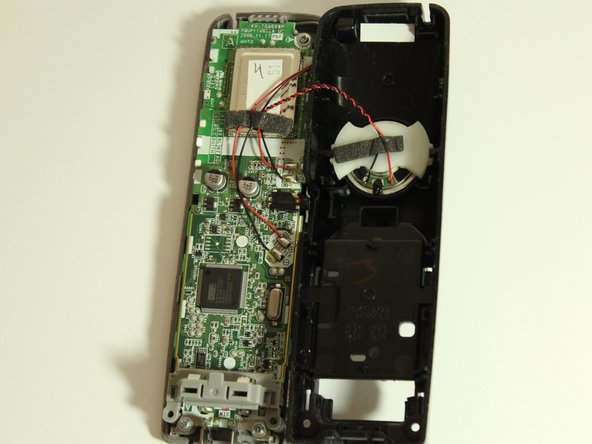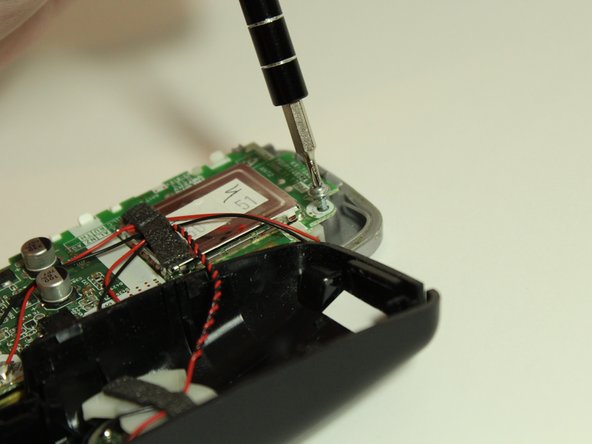crwdns2915892:0crwdne2915892:0
Use this guide to replace the keypad on your phone.
crwdns2942213:0crwdne2942213:0
-
-
On the back of the phone, remove battery cover.
-
Push down on the marked indentation and pull downwards.
-
-
-
Once battery is removed, use the Phillips #00 screwdriver to remove the two silver screws at the bottom left and right corners on the back of the phone.
-
-
-
-
Pull the phone apart. The plastic opening tool may be needed.
-
-
-
Use the Phillips #00 screwdriver to remove the three screws holding the circuit-board in place.
-
-
-
Once the screws are out, remove the charging contacts beneath the two bottom corner screws.
-
To reassemble your device, follow these instructions in reverse order.
To reassemble your device, follow these instructions in reverse order.
crwdns2935221:0crwdne2935221:0
crwdns2935229:02crwdne2935229:0
crwdns2947410:01crwdne2947410:0
Incomplete explanation with what materials to clean