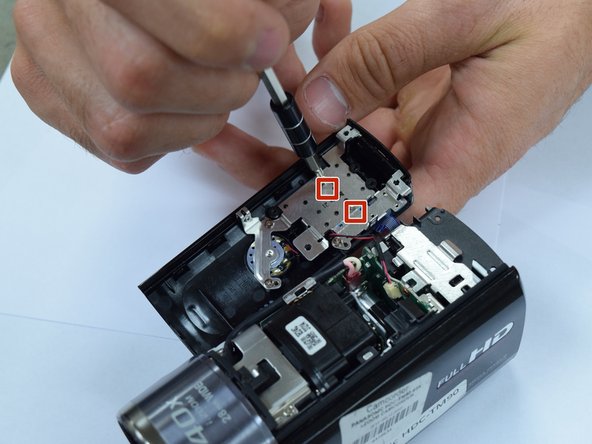crwdns2942213:0crwdne2942213:0
-
-
Take off the side panel.
-
Remove the screw on the screen side of the camera and above the battery chamber.
-
Use the spudger to remove the top panel of the camcorder.
-
-
-
-
Unscrew the silver metal plate from under the top of the camera.
-
-
-
Unscrew the second metal plate from under the top of the camera.
-
When reassembling, be sure to place the circular speaker component in its correct position.
-
crwdns2915888:0crwdne2915888:0
To reassemble your device, follow these instructions in reverse order.