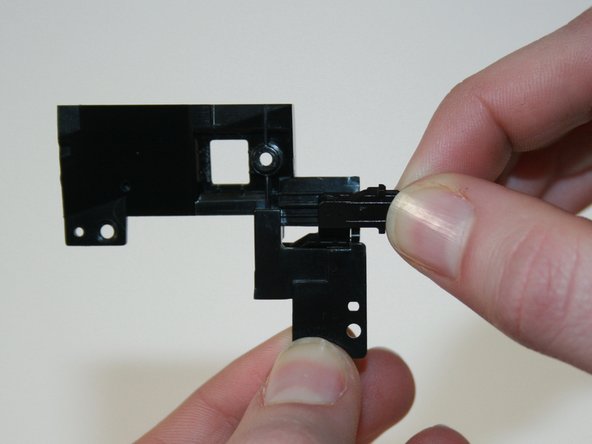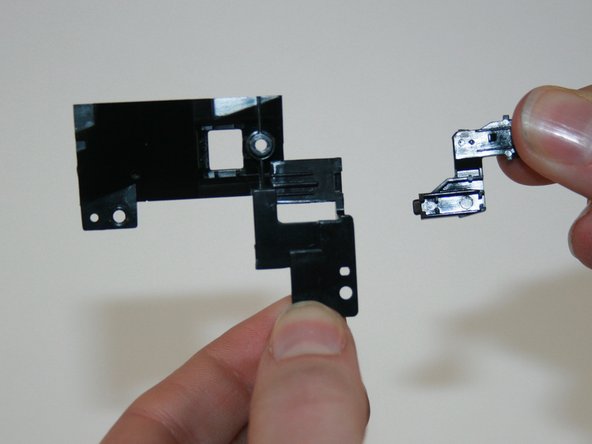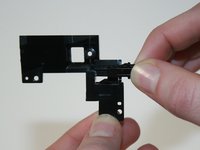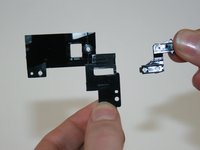crwdns2915892:0crwdne2915892:0
Remove the left side cover of the camcorder and little pieces in the left side in order to get to the anchors of the hand strap that allow you to remove it.
crwdns2942213:0crwdne2942213:0
-
-
Unscrew the J1 screws on the left side of the camcorder.
-
Unscrew the marked screws on the bottom of the camcorder.
-
Unscrew the marked screws on the back of the camcorder.
-
-
-
Pull off the left side of the camcorder. You may have to use a little force but don't worry about breaking anything in the camcorder.
-
-
-
Unscrew the indicated screw.
-
-
-
-
Lift up on the little tab indicated in the picture and push away from the camera in order to remove the record button.
-
-
-
Take out the piece that that was held in place by the screw and separate the smaller piece from the larger piece.
-
-
-
Use the plastic opening tool to pry the little metal bar out of place in order to release one side of the hand strap.
-
-
-
Unscrew the indicated screws and remove the piece it was holding in place.
-
-
-
Repeat step 3 for this side of the strap.
-
-
-
Pull the handle straps out of their holes to remove the strap.
-
To reassemble your device, follow these instructions in reverse order.