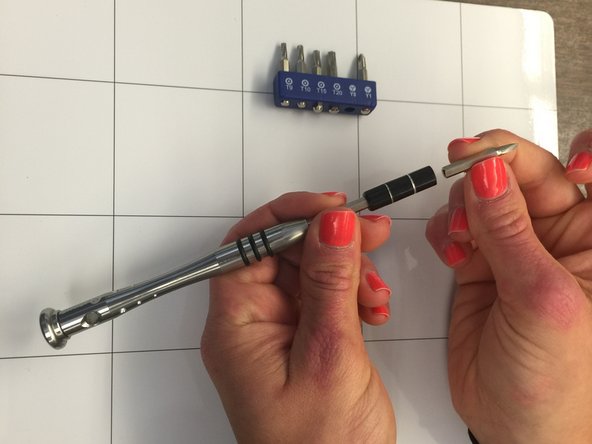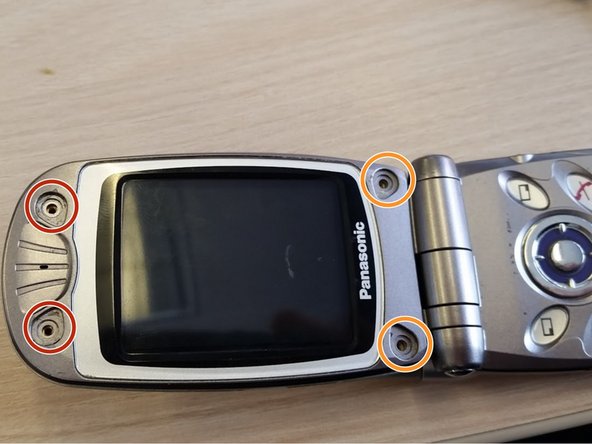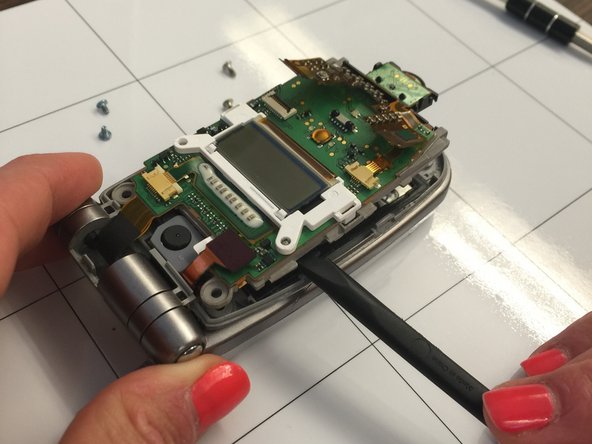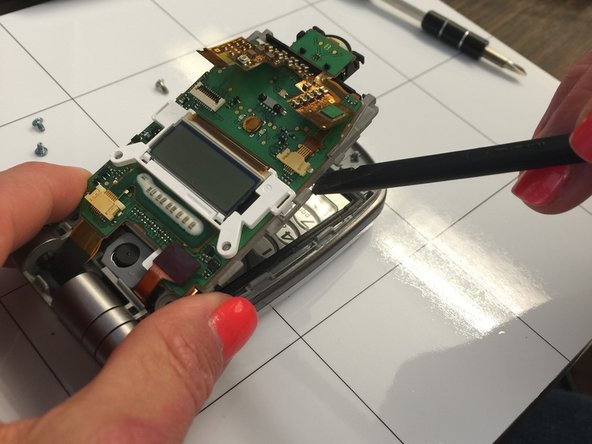crwdns2942213:0crwdne2942213:0
-
crwdns2935267:0crwdne2935267:0Tweezers$4.99
-
Flip cellphone open.
-
Out of the iFixit tool kit remove the black plastic opening tool, curved tweezers, and 54 bit driver kit.
-
-
-
Remove 4 rubber covers on the corners of the cellphone screen by prying them off with flat end of nylon spudger.
-
-
-
Using a Y0 tri-wing screwdriver, found in the 54 bit driver kit, remove the two screws above the screen. Twist the screws counterclockwise to remove.
-
Using a Y0 tri-wing screwdriver, remove the two screws below the screen. Twist the screws counterclockwise to remove.
-
-
-
-
Carefully pry front cover of cellphone off with flat end of nylon spudger.
-
-
-
Insert nylon spudger or curved tweezers into small gap between the phone's outer gray casing and the inner gray plastic compartment (which holds the green circuit board and screen together). This gap is indicated by red arrows.
-
Use the tools as leverage to pop out inner gray compartment unit (screen, gray plastic, and circuit board) away from the phones outer casing .
-
-
-
Use fingers to pop up gold piece (below the antenna).
-
-
-
Pull off gray cover with black circular camera piece at the bottom of the screen.
-
-
-
Use fingers to slide camera out of slot.
-
To reassemble your device, follow these instructions in reverse order.