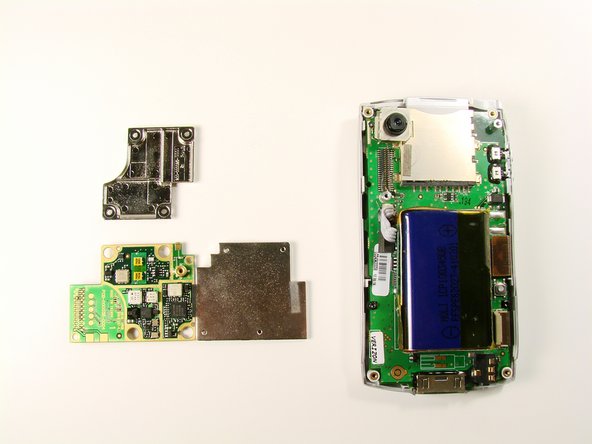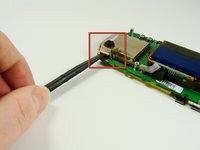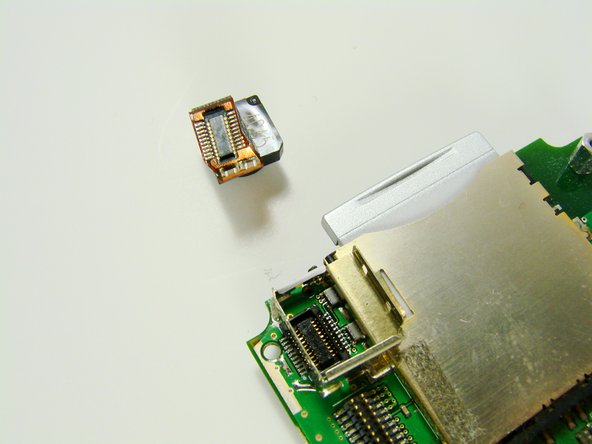crwdns2915892:0crwdne2915892:0
If your camera doesn't work and it needs to be replaced, this guide will come in handy.
crwdns2942213:0crwdne2942213:0
-
-
On the back of the device, locate the 3 rubber plugs, and use a plastic spudger to remove them.
-
-
-
Use the T6 Torx Screwdriver to remove all 4 screws.
-
-
-
Using a plastic opening tool, carefully separate the front and back cases.
-
-
-
-
Using the Phillips #00 screwdriver, unscrew the 4 screws holding the silver casing down.
-
-
-
With the silver casing removed, unscrew two black screws with a #00 Phillips Screwdriver.
-
-
-
Use the spudger to lift the logic board from its socket. Remove it from the rest of the phone.
-
-
-
Using the flat end of the spudger, lift the metal case off of the camera.
-
-
-
Slide the flat end of the spudger between the printed circuit board and metal holder.
-
Pop the camera up
-
To reassemble your device, follow these instructions in reverse order.