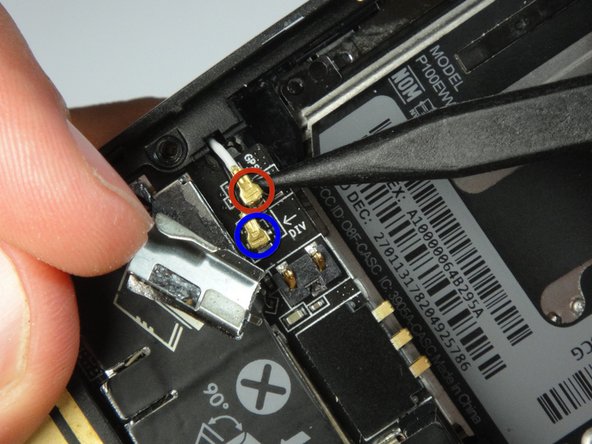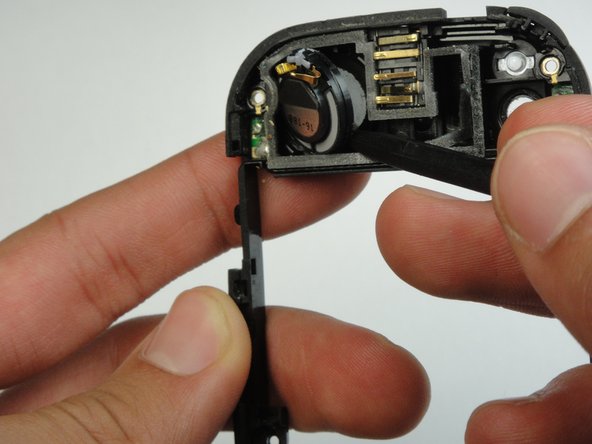crwdns2915892:0crwdne2915892:0
This guide will show you how to readjust or replace the speaker if it is performing poorly.
crwdns2942213:0crwdne2942213:0
-
-
First the back panel must be removed to reveal the battery.
-
Remove the battery pack.
-
-
-
Remove the six T5 screws necessary to separate the backplate from the phone.
-
Additionally, there are interlocking tabs securing the back plate around the edges.
-
Use the opening tool to carefully go around the phone releasing these tabs.
-
-
-
-
Lift the metal flap marked in red to reveal the antenna connectors.
-
Carefully pry these the antennas from their connections, this can be done quite easily.
-
-
-
With the backplate removed, the speaker is visible.
-
Pry out speaker with spudger.
-
To reassemble your device, follow these instructions in reverse order.