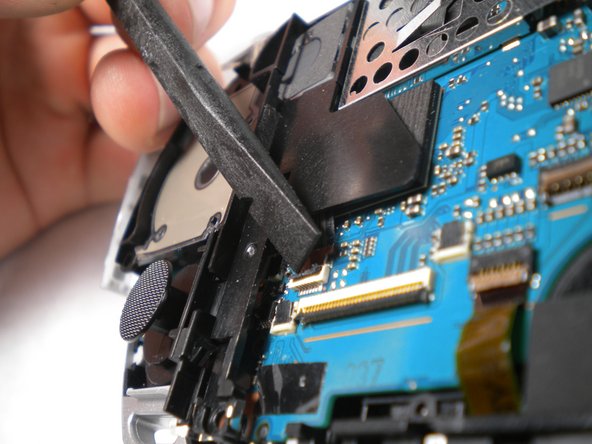crwdns2915892:0crwdne2915892:0
Guide for removing the Analog stick in a Sony PSP-3000
crwdns2942213:0crwdne2942213:0
-
-
Place the PSP face down and locate the battery cover on the left side of the device.
-
Lift and remove the battery cover to reveal the battery.
-
Remove the battery.
-
-
-
Peel back the warranty sticker that is behind the battery with a spudger or your fingernail.
-
-
-
Unscrew all four screws from the back of the PSP with the Phillips #00 Screwdriver.
-
Two are located behind the battery's warranty sticker.
-
Two are located on the right side of the PSP.
-
-
-
Next, unscrew the two screws located at the top of the PSP.
-
-
-
Then, remove the single screw from the bottom edge of the PSP (which is positioned next to the barcode).
-
-
-
Slide the spudger in between the outer casing of the PSP, beginning at the "R" shoulder button, and gently pry off the casing.
-
Remove the front casing completely.
-
-
-
Push the homebar to the right to release the tab located on the right side of the LCD screen.
-
-
-
Slowly lift the LCD screen off the PSP starting at the top edge corner.
-
-
-
-
Flip the small brown locks on the four ribbon cable connectors up using a spudger or fingernail.
-
Pull all four ribbon cables out.
-
Now remove the LCD screen and homebar from the PSP.
-
-
-
Remove the metal tab that lies above the LCD screen.
-
-
-
Remove the screw securing 'L' trigger to the PSP.
-
-
-
Remove the white plastic piece that holds the 'L' trigger in place.
-
-
-
Remove the 'L' trigger from the PSP.
-
-
-
Remove the screw securing the 'R' trigger.
-
-
-
Remove the white plastic piece that holds the 'R' trigger in place.
-
-
-
Remove the 'R' trigger from the PSP.
-
-
-
Remove the screw from the bottom left edge of the PSP.
-
-
-
Being careful not to break the ribbon cable, use the spudger to peel the adhesive button of the the 'L' trigger off the PSP.
-
-
-
Using a fingernail or spudger, flip up the retaining bracket on the d-pad and 'L' trigger ribbon cable.
-
Lift the black plastic bracket along with the d-pad contact pad, disconnecting the ribbon cable as you lift.
-
-
-
Remove the cable from the connector and remove the entire black piece from the PSP.
-
-
-
Remove the screw holding the analog stick in place.
-
-
-
Flip up the lock on the analog sticks ribbon cable.
-
Remove the analog stick from the PSP.
-
To reassemble your device, follow these instructions in reverse order.
To reassemble your device, follow these instructions in reverse order.
crwdns2935221:0crwdne2935221:0
crwdns2935229:023crwdne2935229:0
crwdns2947412:02crwdne2947412:0
Thank you for the tutorial, and I learned a lot!
Thank you so much!!! you are the best!!!