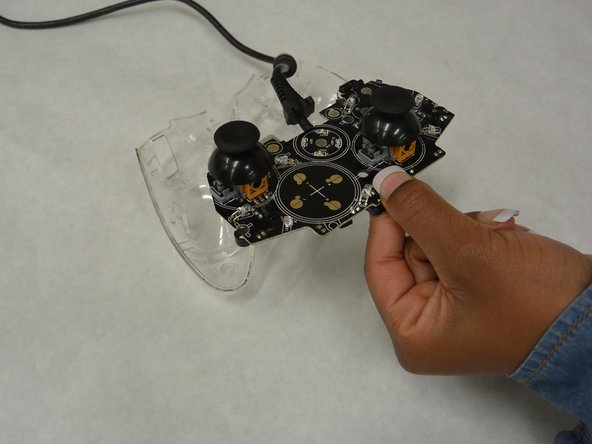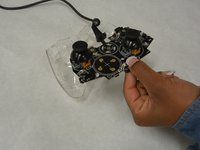crwdns2915892:0crwdne2915892:0
Since replacing the cable requires the use of a soldering iron, there is a risk of burning yourself or damaging the controllers logic board.
crwdns2942213:0crwdne2942213:0
-
-
Loosen the seven 11 mm Phillips #0 screws located on the back of the controller.
-
-
-
Using a plastic opening tool, pry the back cover from the front.
-
-
-
Remove the top cover from the bottom and place next to each other.
-
-
-
-
Remove the logic board by lifting up on the logic board and pulling out.
-
-
-
The cable connects to the logic board with a white connector. Above the right joystick, there are four solder pins labeled GND, VCC, DM, and DP.
-
-
-
Using your new cable, solder the white connector to the logic board. Be sure to have the cables facing towards the inside of the logic board.
-
To reassemble your device, follow these instructions in reverse order.
To reassemble your device, follow these instructions in reverse order.
crwdns2935221:0crwdne2935221:0
crwdns2935229:05crwdne2935229:0
crwdns2947412:04crwdne2947412:0
where can I find a replacement cable to perform this precedure with?
yes!! i would like to know too.. i have been searching for long time for that cable
Android cable
Wayne -
U can use a old Android cable