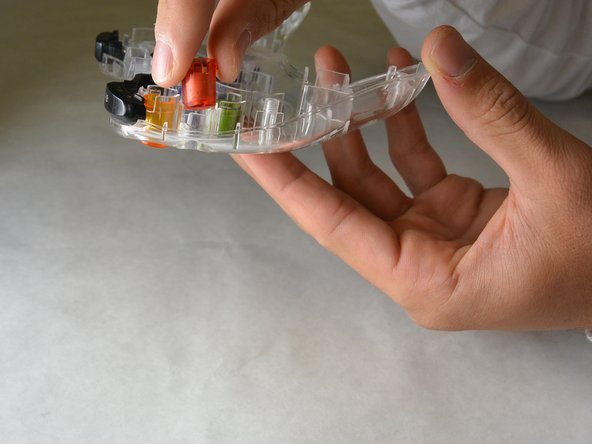crwdns2915892:0crwdne2915892:0
This guide will provide step-by-step instructions for replacing the A, B, X, and Y buttons on the controller.
crwdns2942213:0crwdne2942213:0
-
-
Loosen the seven 11 mm Phillips #0 screws located on the back of the controller.
-
-
-
Using a plastic opening tool, pry the back cover from the front.
-
-
-
-
Remove the top cover from the bottom and place next to each other.
-
-
-
Remove the rubber button covers from the A, B, X, and Y buttons.
-
-
-
Push up on the buttons from the front and pull them out from the back.
-
To reassemble your device, follow these instructions in reverse order.
crwdns2935221:0crwdne2935221:0
crwdns2935229:04crwdne2935229:0
crwdns2947412:04crwdne2947412:0
What about removing the Dpad? i really need help.
I’m sorry but, I have to say that the reassembly process is harder than simply ‘follow the instructions in reverse’; if you try and place the half with the buttons, the buttons fall out or end up misaligned ; and if you use the other half, the rubber covers and the tumblers will fall out.
Again, this guild comes off a little too simple, there’s more to it.
the circuit board comes off the other half. You can stack them very easily. You're simply incorrect.
No not really I agree with homeboy cause I just took mine apart to fix drifting and the one piece clip for RB and Lb doesn’t just fit in there right