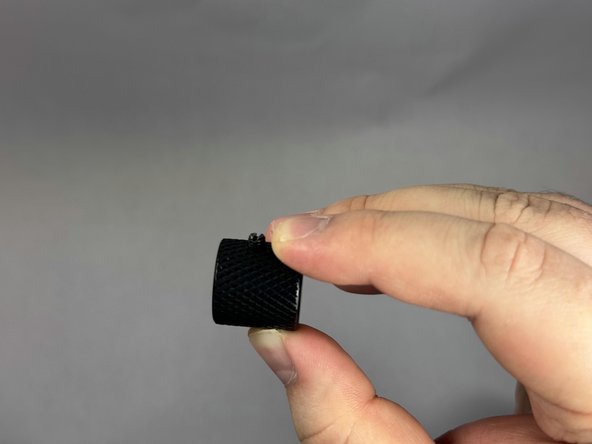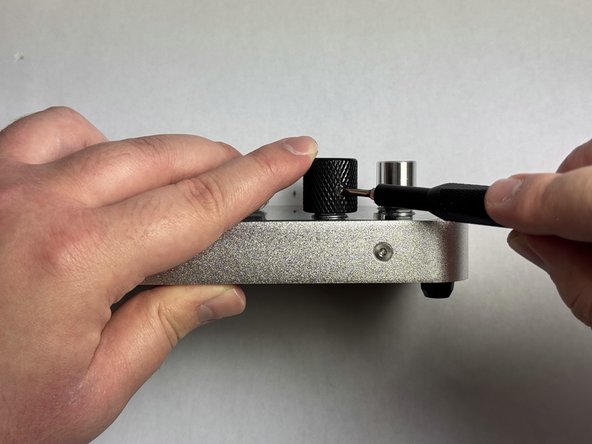crwdns2915892:0crwdne2915892:0
The original knobs that come with the PCPanel Pro MIDI Controller are plastic and can be prone to breakage. These knobs, however, can be easily replaced with higher quality, longer lasting knobs. Additionally, the knobs can be customized in any way you like, rather than sticking with the original silver color.
Once you have finished your repair, be sure to test all of the knobs properly.
crwdns2942213:0crwdne2942213:0
-
-
Turn the affected knobs counter-clockwise until they cannot move anymore.
-
-
-
Slowly pull upwards on the knob until it slides off.
-
-
-
-
Unscrew the fastening screw on the new knob until it is loose.
-
-
-
Place the replacement knob onto the MIDI controller.
-
-
-
Screw the fastening screw into the MIDI controller. Make sure to leave a 2mm gap between the bottom of the replacement knob and the MIDI controller.
-
-
-
Plug in the MIDI controller and test the replacement knob. Ensure the knob can still be turned in either direction as well as pushed down.
-
-
-
Repeat the steps for any replacement knobs needed.
-
Make sure all of the knobs function as intended. To remove the knobs and put the old ones on, simply do the steps in reverse.
Make sure all of the knobs function as intended. To remove the knobs and put the old ones on, simply do the steps in reverse.