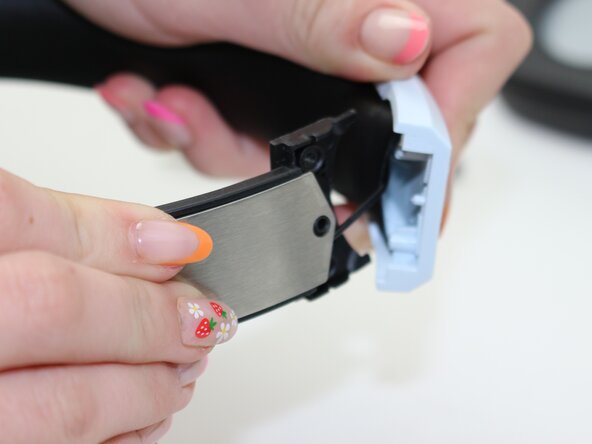crwdns2915892:0crwdne2915892:0
If you are experiencing issues with your Ozeino OW810 headband cushion or just find yourself wanting to replace it, use this guide to help.
The headband cushion helps protect the top of the head from the harshness of the plastic head piece. This guide gives you step by step directions on how to take the headset apart and remove the cushion.
Before following this guide review the prerequisite guides, they go into more detail about the initial taking apart sequence.
crwdns2942213:0crwdne2942213:0
-
-
Insert a nylon spudger in the seam between the right ear pad and the driver housing.
-
Pry the right ear pad off.
-
-
-
Use a Phillips #000 screwdriver to remove the six 3.2 mm screws securing the right driver housing.
-
-
-
Lift the driver housing off, with care not to strain the connected cables.
-
-
-
Use a nylon spudger to gently pry out the battery.
-
-
-
Remove tape from the battery.
-
Pull the circuit board up along with the wiring from either side.
-
Replace battery.
-
-
-
Use a Metal Spudger to remove the ear muffs from the headset.
-
-
-
Using a Phillips #000 screwdriver, remove the 1st 9mm screw that secures the left head piece.
-
-
-
Using a Phillips #000 screwdriver, remove the 2nd 9mm screw that secures the left head piece.
-
-
-
Using a Phillips #000 screwdriver, remove the 3rd 9mm screw that secures the left head piece.
-
-
-
Using a Phillips #000 screwdriver, remove the 4th 9mm screw that secures the left head piece.
-
-
-
Using a Phillips #000 screwdriver, remove the 5th 9mm screw that secures the left head piece.
-
-
-
Using a Phillips #000 screwdriver, remove the last 9mm screw that secures the left head piece.
-
-
-
Use your hands or the metal spudger to pry open the earpiece to find the green panel.
-
-
-
After opening the ear piece find the green panel and look for the 1st 7mm screw. Use the Phillips #000 screwdriver to remove the screw that is holding the green panel in place.
-
-
-
Use the Phillips #000 screwdriver to remove the 2nd 7mm screw that is holding the green panel in place.
-
-
-
Using either your hand or the tweezers carefully remove the green panel from inside the headset.
-
-
-
After removing the panel, use either your hands or tweezers to carefully remove and replace the volume and power buttons.
-
-
-
Lastly, remove the slide button from the headset using a pair of tweezers.
-
-
-
Before beginning this guide make sure you have gathered your tools.
-
You will need The Marlin Screw Driver Set
-
It will take approximately 3 min to get assembled
-
Once your tools are gathered you may begin the guide
-
-
-
Before beginning detach the ear muff
-
Use the Metal Spudger to help detach
-
Highlighted in the red circle is what needs to be detached in order to start the guide
-
Everything will be located on the left side of The Ozeino OW810
-
-
-
After detaching the ear muff gather your tools
-
You will need The Marlin Screw Driver set
-
Take The Phillips #0 screwdriver to begin
-
-
-
Highlighted in red is the first screw needed to remove
-
Use Phillips #0 to unscrew
-
-
-
Highlighted is the second screw needed to be removed
-
Use Phillips #0 screwdriver
-
-
-
Highlighted is the third screw needed to be removed
-
Use Phillips #0
-
-
-
Highlighted is the fourth screw needed to be removed
-
Use Phillips #0 to unscrew
-
-
-
Highlighted is the fifth screw needed to be removed
-
Use Phillips #0 to unscrew
-
-
-
Highlighted is the last screw needed to be removed
-
Use Phillips #0 to unscrew
-
You should have unscrewed 6 screws from the ear muff
-
-
-
After unscrewing the screws from the ear muff remove the piece
-
Locate circuit board highlighted
-
-
-
Highlighted are the screws needed to be removed from the circuit board
-
Use Phillips #0 to unscrew
-
Remove the motherboard from the headset.
-
-
-
Remove both earmuff pieces
-
-
-
Unscrew all 5 3.175mm screws from each side of the ear pieces
-
-
-
Pull sound pieces (that go towards the ear) off both sides of the headset
-
-
-
Pry the silver battery off of the frame
-
-
-
Carefully unscrew the 2mm screw on the green circuit board
-
Pull circuit board out carefully
-
-
-
Once circuit board is removed, unscrew the four screws on the frame beneath it
-
Repeat on other side
-
-
-
Remove the light board portion from the back of the earpiece
-
Repeat on other side
-
-
-
Remove 3.174mm screws from the white framing
-
Repeat on other side
-
-
-
Remove the 2 4mm screws in the black piece of the headband
-
Repeat on other side
-
-
-
Gently pull on the earpiece framing to remove it from the headband
-
Repeat on other side
-
-
-
Carefully remove and replace the cushioning
-
To reassemble your device, follow these instructions in reverse order.