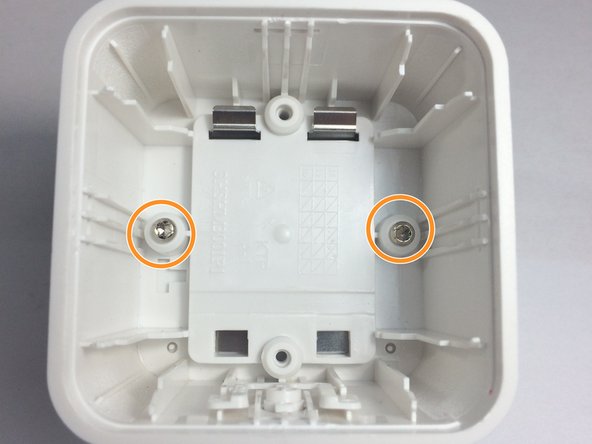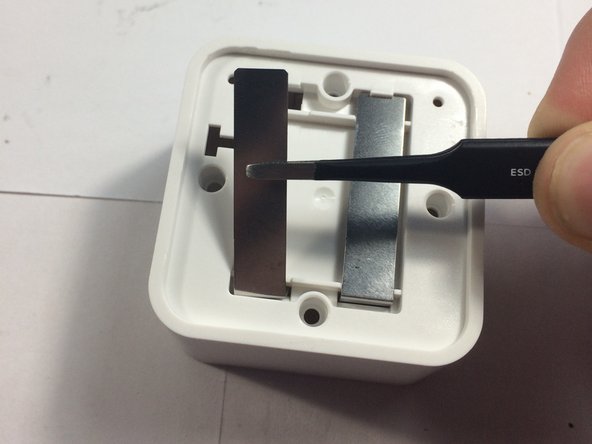crwdns2915892:0crwdne2915892:0
This guide shows how to disassemble the Osram Lightify gateway.
crwdns2942213:0crwdne2942213:0
-
-
Remove the front using a metal spudger.
-
-
-
On the back of the front cover, remove the white plastic using a metal spudger.
-
Remove the PCB using a spudger
-
-
-
-
Once the PCB is removed, use a Torx T9 screwdriver to unscrew and remove the power supply.
-
Remove the screws holding on the back cover with a Torx T9 screwdriver and remove the back cover.
-
-
-
Remove the button by grabbing the tab over the button and pulling it out.
-
Remove both metal sheets. when its at an angle, push it in a little and then pull it up so that it is pointing straight up. then, you can push it through.
-
To reassemble your device, follow these instructions in reverse order.
crwdns2935221:0crwdne2935221:0
crwdns2935227:0crwdne2935227:0