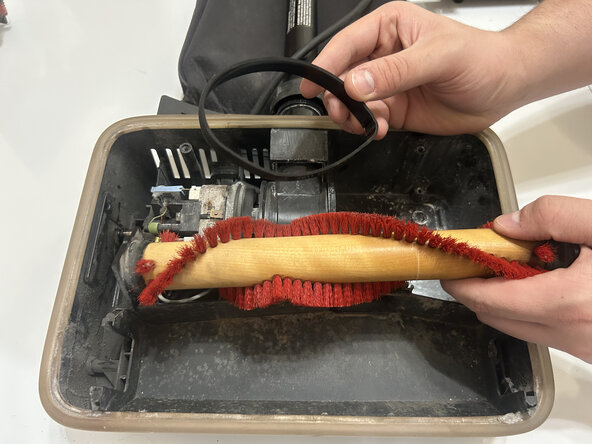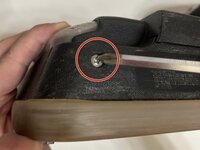crwdns2915892:0crwdne2915892:0
Over time, wear and tear can take a toll on your Oreck XL U4120H2 vacuum cleaner's performance. A worn-out beater bar and belt can leave your carpets less than pristine and your vacuum struggling to keep up. Thankfully, replacing these parts is a simple process that can breathe new life into your vacuum. You'll just need a replacement beater bar, belt, and a screwdriver to get started.
Once your repair is complete, be sure to perform routine maintenance and keep an eye on these components to ensure your Oreck XL U4120H2 remains in tip-top shape for years to come.
crwdns2942213:0crwdne2942213:0
-
-
Remove five screws with a long neck Phillips #2 screwdriver.
-
-
-
Remove the cover by lifting straight up.
-
-
-
Next remove the agitator and belt.
-
Pull the belt out first so it is easier to lift up the agitator.
-
Retrieve the new beater bar and belt.
-
-
-
-
Remove the screw and slide the panel to remove it.
-
-
-
Connect the belt to the motor.
-
Attach the other side to the beater bar.
-
Slowly pull the beater bar into the grooves and push it down.
-
-
-
Make sure it is secure in both sides.
-
-
-
Slide the side panel back on and tighten the screw.
-
-
-
Place the bottom back on the vacuum.
-
Screw in all five of the Phillips #2 screws to reassemble your vacuum.
-
If you follow the correct steps in order the vacuum should be running and cleaning up messes faster than before.
If you follow the correct steps in order the vacuum should be running and cleaning up messes faster than before.