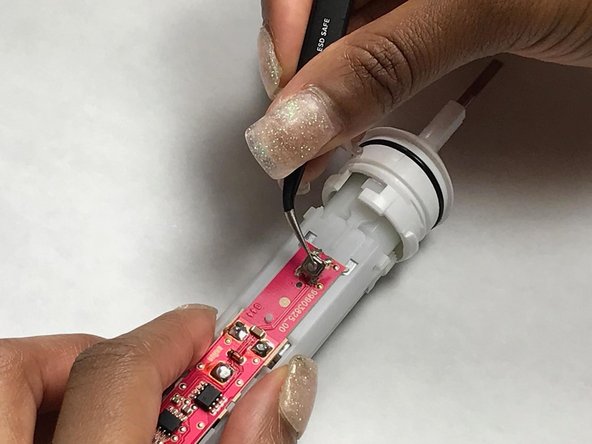crwdns2915892:0crwdne2915892:0
Electric toothbrushes are powered on by a small on/off switch located on the outer case of the toothbrush handle. The on/off switch signals the circuit board to power the motor. If you press the power button and the toothbrush doesn't power on, most likely the power button needs to be replaced.
crwdns2942213:0crwdne2942213:0
-
-
Using the pliers, rotate the head base 90 degrees counterclockwise and remove core from the handle.
-
-
-
Locate the 4 terminals connecting the power button to the circuit board.
-
-
-
-
Desolder the 4 terminals and remove the old button.
-
Remove as much of the old solder as possible.
-
To reassemble your device, follow these instructions in reverse order.
To reassemble your device, follow these instructions in reverse order.
crwdns2935221:0crwdne2935221:0
crwdns2935229:08crwdne2935229:0
crwdns2947412:05crwdne2947412:0
In my case no need to change the button, just redo the solder and this is it.
the vibration has damaged the solder.
If you try to unsolder the battery it has some protection and it won't work anymore
Before unsoldering the button, you can understand if it is good or not just bypassing it with a wire: with a copper wire you can touch two pins of the button (one on the right side, on on the left side); if the toothbrush starts and stop on each touch of the wire, the problem is the button. I recognize the problem in this way.
True except if the switch is permanently “on”. I think that was my case. Replacing the switch fixed the issue.
In my case the inside of the case of the toothbrush where the cover for the start button is, was worn. I cut 3 - 3/16" squares of electrical tape and placed it on top of the start switch. This filled the gap where the worn material was and enabled the switch to be activated easier. I also noticed that some moisture was inside the case of the toothbrush, so I coated the metal shaft protruding from the toothbrush, and the o ring of the cap with some water proof grease, Vaseline.