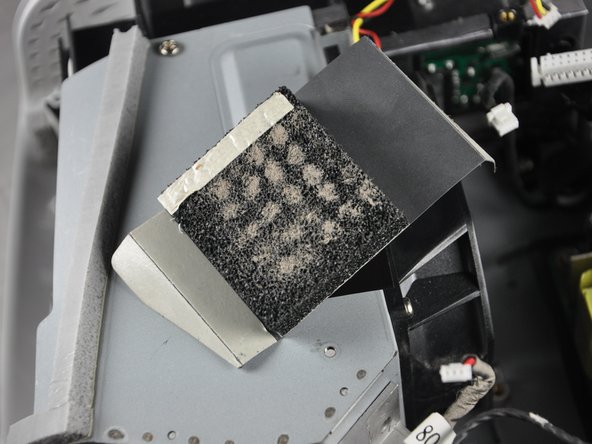crwdns2915892:0crwdne2915892:0
Use this guide to remove the air filter from your Optoma HD20.
crwdns2942213:0crwdne2942213:0
-
-
Twist the focal cap clockwise until it is fully extended.
-
Remove the focal cap by pulling it straight out.
-
-
-
Use a Phillips #1 screwdriver to remove the three 7.5mm screws on the bottom of the device.
-
-
-
-
Use a plastic opening tool to gently pry the top cover off of the device.
-
-
-
Remove the ribbon by disconnecting it from the main circuit board.
-
Lift up the clip holding it down and pull the ribbon out.
-
-
-
Carefully peel off each air filter from the device
-
Pull up on the air filter to remove it.
-
-
-
Remove the air filter from the device.
-
To reassemble your device, follow these instructions in reverse order.
crwdns2935221:0crwdne2935221:0
crwdns2935229:02crwdne2935229:0
crwdns2947410:01crwdne2947410:0
There were no filters where the photos indicate.