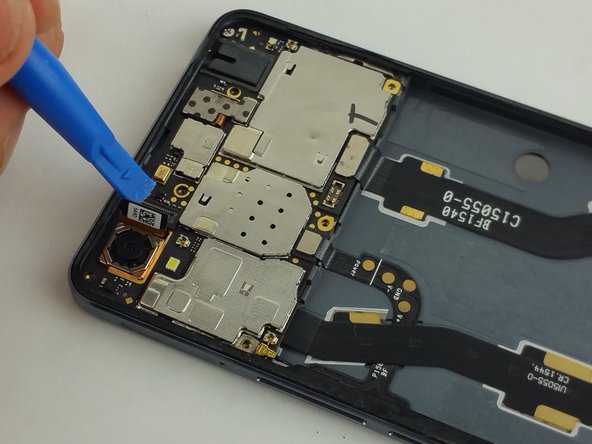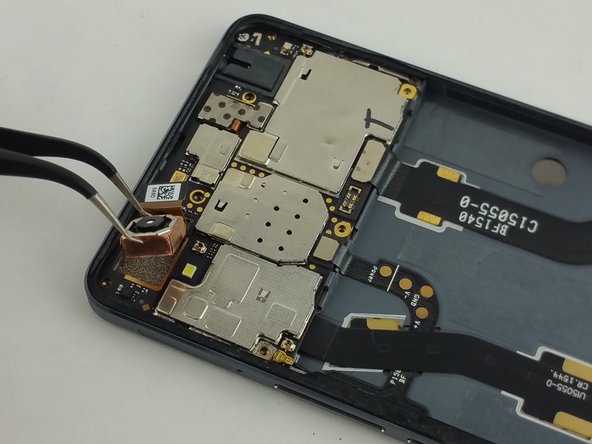crwdns2915892:0crwdne2915892:0
This guide will show you how to replace the rear-facing camera of the OnePlus X.
crwdns2942213:0crwdne2942213:0
-
-
Power off the phone by pressing the button on the right side of the phone, it will be the smaller button.
-
Press and hold the button down for a few seconds, until the option "Power Off" appears on the screen.
-
Select "Power Off" on the screen to turn off the phone.
-
-
-
Insert a SIM card removal tool into the small hole located on the top right corner of the phone, just above the volume buttons.
-
Push the removal tool into the hole and the tray should pop out.
-
Remove the SIM tray from the phone.
There is absolutely no reason to remove the sim tray, we're not removing the motherboard.
You could at least save your SIM cards (and uSD card) some of the unnecessary heat treatment that way.
-
-
-
Using a heat gun, apply slow and even heat to the edges of the back panel.
-
While heating the back panel, use a Jimmy to test if the adhesive is soft enough to allow the panel to separate from the device.
-
Carefully detach the back panel, using opening picks to hold the panel apart from the device.
-
Once most of the edges are separated from the device, attach a suction cup to the back panel.
-
-
-
-
Press the suction cup to the back panel to secure it.
-
With the help of the suction cup, pull up on the panel to completely detach it from the device.
It can't be stressed enough to do this very carefully. I did it very carefully, but not carefully enough. Cracked a corner. Also not just the edges, there's extra adhesive on the lower 2-3 cm's of the back.
Another remark, get in between the black bezel and the back cover, this is a bit unclear on the first picture. Same goes for the front, get in between the bezel and the front assembly.
Most of the adhesive is on the top and bottom ends, yes.
I would recommend one to steer clear of the camera assembly though (the LED lens is plastic and melts) + the center (where the battery is, mine swelled a bit).
-
-
-
Using a PH000 screwdriver, remove the following seven screws circled with red and orange:
-
Four (longer) PH000 screws
-
Three shorter PH000 screws
-
Once all of the screws are removed, proceed to using a plastic spudger to pry the metal cover off.
-
There are two clips near the bottom, right above the battery, so start by prying on the bottom edge of the plate.
What size of screw goes where?
Check http://imgur.com/wqD9Dis. Orange circles are the smaller screws (3 out of 7 are smaller than the other 4).
-
-
-
Once the metal cover is removed, locate the battery connector wire, which clips into the motherboard.
-
Using a plastic spudger, gently pry on the clip to release it.
-
-
-
On the battery, locate a clear tab. This will be used to pull the battery out.
-
Firmly grasp the clear tab and pull up and away from the phone to remove the battery.
-
Continue to pull slowly on the battery, until it is completely free from the phone.
Strictly speaking, you don't need to remove the battery at all. The connector to the front assembly is underneath the speaker assembly.
If your order the complete part you need to remove it.
The battery is glued in very well and it bends pretty easy. It is wise to order a new battery aswell.
I agree it's nearly impossible to remove the battery without damaging it. Even a tiny little bending can lower the capacity. And if you heat it up too much to soften the glue it can explode. Also never use metal tools on the battery in case u break through the protection foil it won't catch fire.
The instructions on the pull tab itself are pretty clear and contradict what's said here!
"Tear from position 1, and then pull out the battery from position 2."
The battery sits in a kind of a black "vest", which is the thing glued to the phone (not the battery itself).
This vest can be "unbuttoned" from the top and bottom sides (position 1, visible on some of the previous pictures).
After that the battery would pop out with much less effort (there is some adhesive in the "vest", but it's much less robust).
What is being depicted here is quite dangerous and unnecessary, as it makes the battery bend heavily.
-
-
crwdns2935267:0crwdne2935267:0Tweezers$4.99
-
Locate the camera on the motherboard, near the top-left of the phone.
-
Using a plastic pry tool, gently unclip the cable from the motherboard.
-
After disconnecting the camera, use a pair of precision tweezers to lift the camera and remove it from the phone.
-
To reassemble your device, follow these instructions in reverse order.
To reassemble your device, follow these instructions in reverse order.
crwdns2947410:01crwdne2947410:0
How to fixed anather android