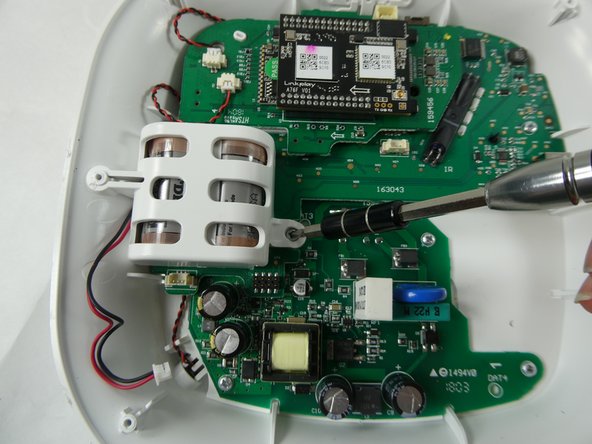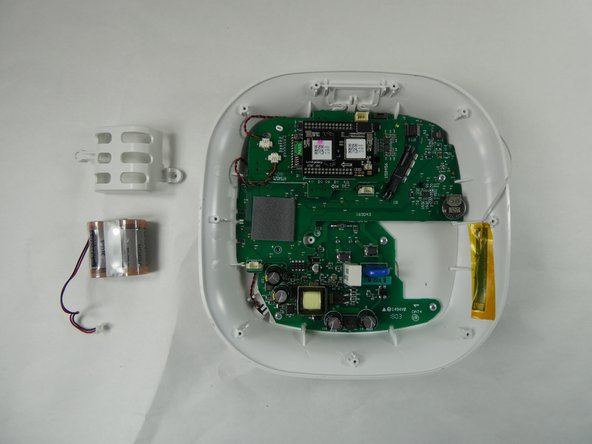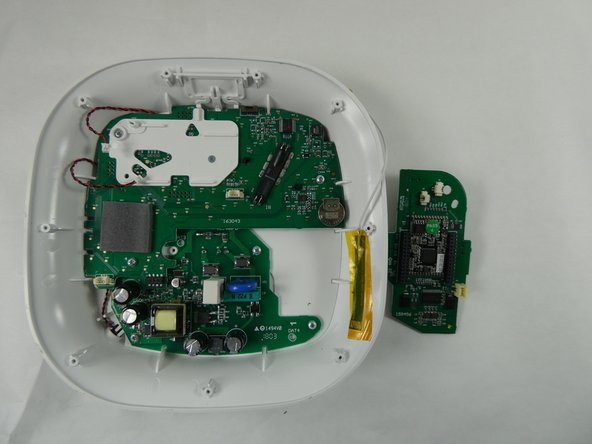crwdns2915892:0crwdne2915892:0
If your OneLink Safe and Sound device is in need of replacement, follow this step-by-step speaker replacement guide.
Please follow all steps to successfully disassemble the speakers for a seamless replacement.
crwdns2942213:0crwdne2942213:0
-
-
Run the metal spudger under the plastic rim and around the perimeter, on the top of the device to loosen the adhesive.
-
Remove plastic rim.
-
-
-
Use a Phillips #0 screwdriver to remove nine screws from the top of the device.
-
-
crwdns2935267:0crwdne2935267:0Tweezers$4.99
-
Use tweezers or a spudger to disconnect the ribbon from the motherboard.
-
-
-
Use tweezers to unplug the speaker cable from the motherboard.
-
-
-
Use the plastic opening tool to remove the microphone connection from the motherboard.
-
Remove the top of the device.
-
-
-
-
Use the plastic opening tool to disconnect the cable from the motherboard.
-
-
-
Use a Phillips #0 screwdriver to remove the single screw securing the plastic battery cage.
-
-
-
Remove the plastic cage holding the battery in place.
-
Remove the battery from the device.
Amazing!!! Got my smoke detector fixed.
Thank you very much!!!
I appreciated that you shared this! Do you mind sharing what glue you use to put it back together? Do you have battery recommendation? I purchased this 3v battery from amazon: https://www.amazon.com/dp/B09CLGNQP7?psc... (2CR17335A) for $20.98. I'm not sure if it works yet -- still need to do the soldering. I plan to unsolder the wire from the previous battery and solder it to the new one (the connector to the system board is different).
Got mine up and running again. Found a 2 pack of batteries on Amazon for around $18. Easy enough repair. Thanks for the how to.
can some one tell me if the batteries are non rechargable?
-
-
-
Use the opening tool to disconnect the Wi-Fi cable from the Bluetooth module.
-
-
-
Lift the Bluetooth module off of the daughterboard.
-
-
-
Use the opening tool to disconnect the speaker cables from the daughterboard.
-
Use the opening to lift the daughterboard off of the motherboard.
-
-
-
Use a Phillips #0 screwdriver to remove seven screws securing the white base and motherboard.
-
-
-
Remove the speaker cables from the channels along the edge of the speaker cover.
-
Use an opening tool or your fingers to lift the speaker cover off of the back cover which houses the speakers.
-
To reassemble your device, follow these instructions in reverse order.
To reassemble your device, follow these instructions in reverse order.
crwdns2947410:01crwdne2947410:0
I read in some review that the replacement speakers are 10 watts and they have a diameter of 6.8 inches. Can you add a picture of the actual speaker so I can purchase a replacement for my damaged OneLink Safe and Sound speaker?