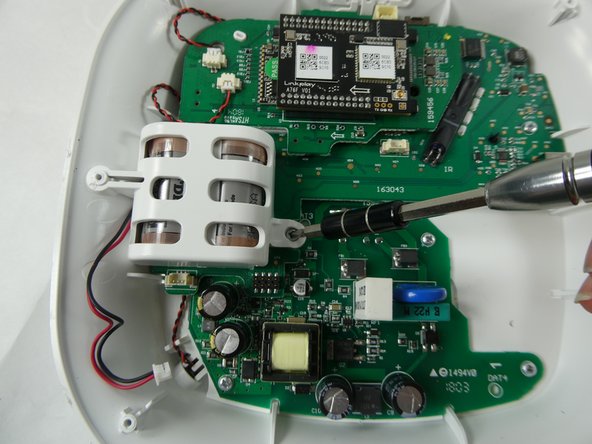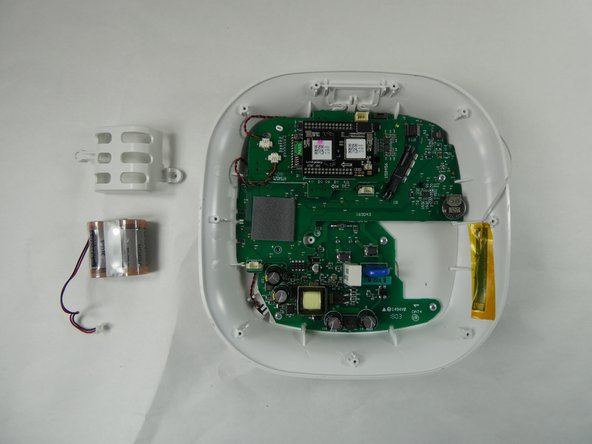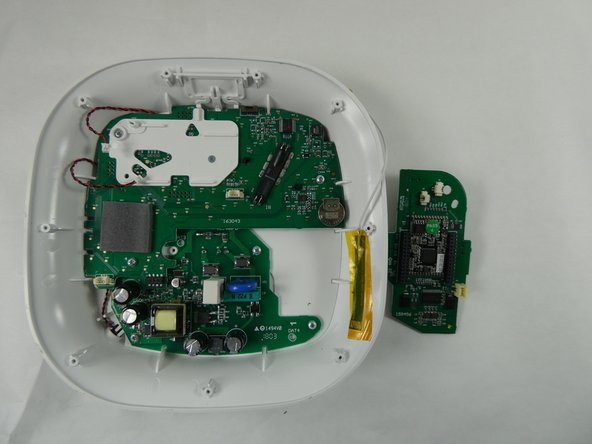crwdns2915892:0crwdne2915892:0
If your OneLink Safe and Sound device is in need of replacement, follow this step-by-step speaker replacement guide.
Please follow all steps to successfully disassemble the speakers for a seamless replacement.
crwdns2942213:0crwdne2942213:0
-
-
Run the metal spudger under the plastic rim and around the perimeter, on the top of the device to loosen the adhesive.
-
Remove plastic rim.
-
-
-
Use a Phillips #0 screwdriver to remove nine screws from the top of the device.
-
-
crwdns2935267:0crwdne2935267:0Tweezers$4.99
-
Use tweezers or a spudger to disconnect the ribbon from the motherboard.
-
-
-
Use tweezers to unplug the speaker cable from the motherboard.
-
-
-
Use the plastic opening tool to remove the microphone connection from the motherboard.
-
Remove the top of the device.
-
-
-
-
Use the plastic opening tool to disconnect the cable from the motherboard.
-
-
-
Use a Phillips #0 screwdriver to remove the single screw securing the plastic battery cage.
-
-
-
Remove the plastic cage holding the battery in place.
-
Remove the battery from the device.
-
-
-
Use the opening tool to disconnect the Wi-Fi cable from the Bluetooth module.
-
-
-
Lift the Bluetooth module off of the daughterboard.
-
-
-
Use the opening tool to disconnect the speaker cables from the daughterboard.
-
Use the opening to lift the daughterboard off of the motherboard.
-
-
-
Use a Phillips #0 screwdriver to remove seven screws securing the white base and motherboard.
-
-
-
Remove the speaker cables from the channels along the edge of the speaker cover.
-
Use an opening tool or your fingers to lift the speaker cover off of the back cover which houses the speakers.
-
To reassemble your device, follow these instructions in reverse order.
To reassemble your device, follow these instructions in reverse order.
crwdns2947410:01crwdne2947410:0
I read in some review that the replacement speakers are 10 watts and they have a diameter of 6.8 inches. Can you add a picture of the actual speaker so I can purchase a replacement for my damaged OneLink Safe and Sound speaker?