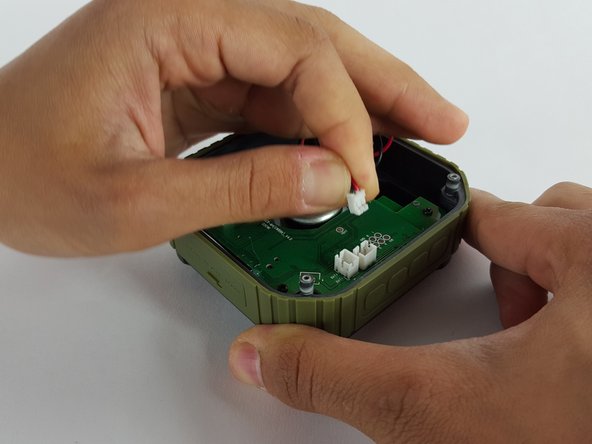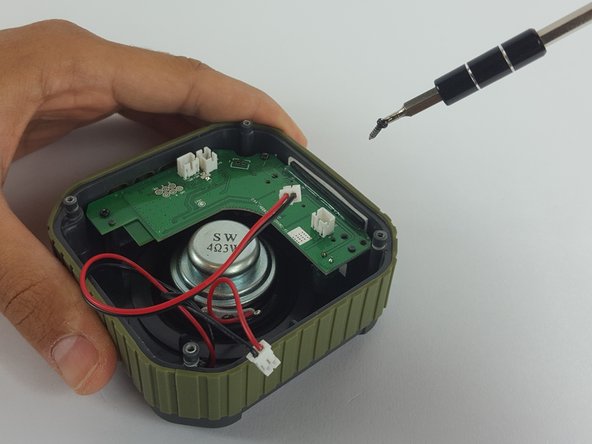crwdns2915892:0crwdne2915892:0
The Port Cover helps preventing water splashing inside the charging and AUX port. It is important to keep the cover in good shape to prevent damaging the internal components.
crwdns2942213:0crwdne2942213:0
-
-
Flip the device over so the front of the speaker is facing down. Make sure to place the speaker on a flat surface
-
-
-
Use a T6 Torx screwdriver to remove the four 9mm screws from the back of the device.
-
-
-
Use a magnet to remove the screws after unscrewing them and place them aside.
-
-
-
Carefully remove the back cover without breaking the battery wire.
-
-
crwdns2935267:0crwdne2935267:0Tweezers$4.99
-
Remove the end of the battery connection from the motherboard by holding the end of the wire and carefully pulling it out of the socket using tweezers.
-
-
-
-
Remove the mic wire by carefully pulling the plug out of the socket.
-
-
-
Remove the speaker wire by carefully pulling the plug out of the socket on the motherboard.
-
-
-
Use Phillips PH00 screwdriver to remove the three screws holding the motherboard in place.
-
-
-
Remove the screws using the screwdriver.
-
-
-
Carefully remove the motherboard with your hand by lifting it from the device.
-
-
-
Separate the port cover from the device using your hands.
-
-
-
Orient the device so the port cover is on your left.
-
-
crwdns2935267:0crwdne2935267:0Tweezers$4.99
-
Using Tweezers, pinch the larger part of the stem
-
-
-
Use your left hand to pull while at the same time use the tweezers to compress the stem, carefully remove the port cover from the device.
-
To reassemble your device, follow these instructions in reverse order.
To reassemble your device, follow these instructions in reverse order.
crwdns2935221:0crwdne2935221:0
crwdns2935229:02crwdne2935229:0