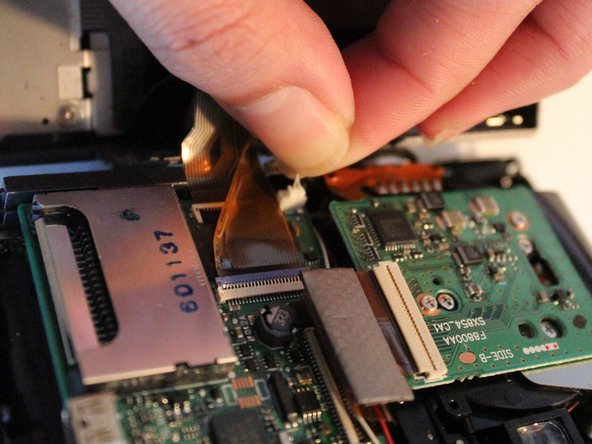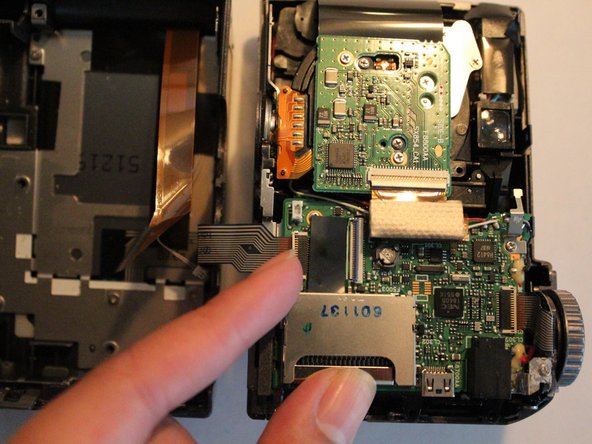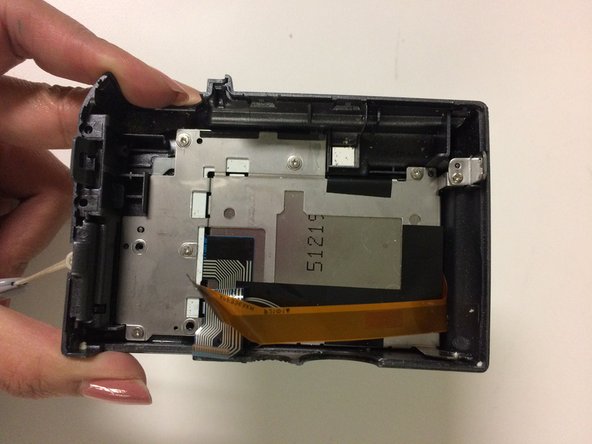Olympus SP-320 Back casing and LCD screen Replacement
crwdns2915892:0crwdne2915892:0
crwdns2942287:0crwdne2942287:0This guide will show you how to take apart and replace your camera's back casing and LCD screen. When following guide steps be gentle with your camera because there are internal ribbons that can easily tear!
crwdns2942213:0crwdne2942213:0
crwdns2943215:0crwdne2943215:0
crwdns2944105:0crwdne2944105:0
-
-
Remove the 3 mm long screws with a Phillips head screwdriver that has a PH000 size bit.
-
-
-
Remove the 3 mm long screw using Phillips head screwdriver that has a PH000 size bit.
-
-
-
Pry the outer case open using a blue, plastic opening tool.
-
-
-
Detach camera body from back casing and LCD screen.
-
Pull gently on the white connecting cable to detach it from the main body of the camera.
-
Lift the small, plastic clip, detaching the ribbon from the main body of the camera.
-
-
-
You have detached the back casing and LCD screen.
-
To reassemble your device, follow these instructions in reverse order.
To reassemble your device, follow these instructions in reverse order.
crwdns2947410:01crwdne2947410:0
Is that thin white connector - a powercable to screen led-light? thnx