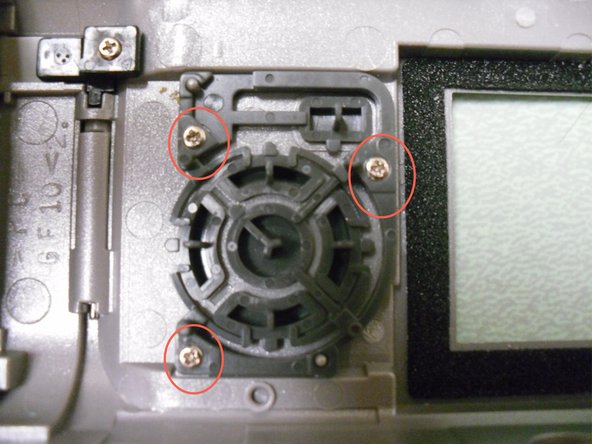crwdns2915892:0crwdne2915892:0
Step by step instructions to clean or replace the control buttons on the camera.
crwdns2942213:0crwdne2942213:0
-
-
Remove two screws from the video port located at the side panel of the camera.
-
Remove three screws from the bottom panel of the camera.
-
-
-
Open the USB port cover, and remove three screws from inside.
-
Next, open the memory slot cover and remove the screw.
-
-
-
-
Use the blue opening tool to loosen and separate the back cover from the camera.
-
-
-
Locate and unscrew the three screws inside the back cover body (picture 3) .
-
Remove button pad assembly from the back cover.
-
-
-
Inspect for broken areas. Replace or clean the button parts.
-
To reassemble your device, follow these instructions in reverse order.
To reassemble your device, follow these instructions in reverse order.
crwdns2935221:0crwdne2935221:0
crwdns2935229:02crwdne2935229:0