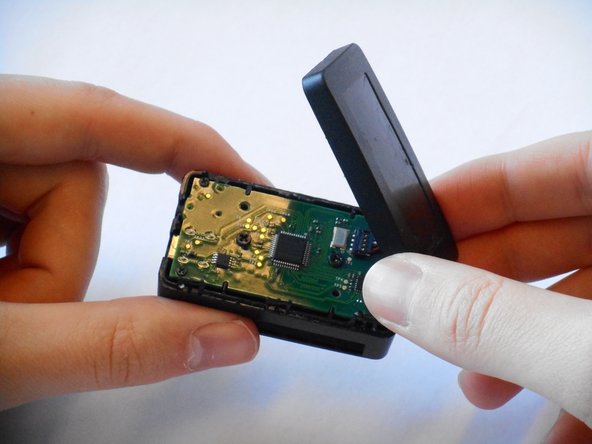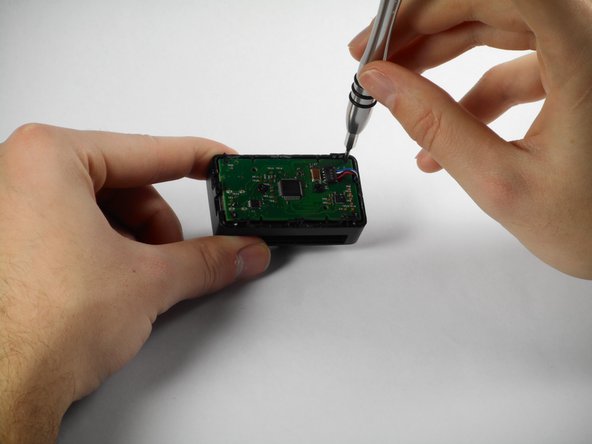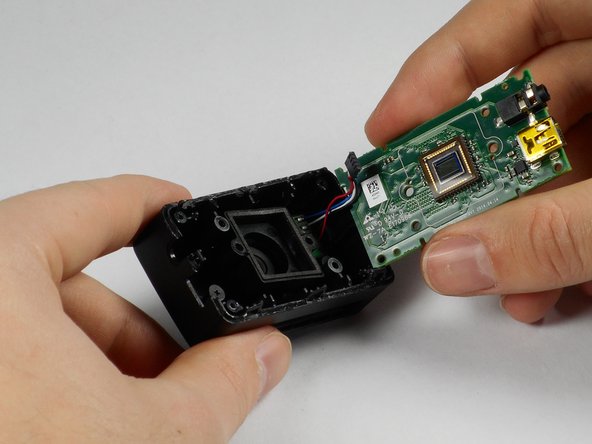crwdns2915892:0crwdne2915892:0
If the device is not tracking motion properly this could be due to a broken camera motherboard. Common causes for motherboard failure include being exposed to static shock, overheating, or component failure.
crwdns2942213:0crwdne2942213:0
-
-
Remove the filter from the camera as shown.
-
-
-
Remove the cover plate from the front face of the camera using the iFixit Opening Pick.
-
-
-
-
Remove the two 3/16" J #000 screws.
-
Lift the back plate off.
-
-
-
Gently tug on the wires to free them from the motherboard.
-
-
-
Remove the four 3/16" Phillips #000 from the four corners of the motherboard.
-
Remove the two 1/4" Phillips #0 screws shown to release the motherboard from the enclosure.
-
To reassemble your device, follow these instructions in reverse order.
crwdns2935221:0crwdne2935221:0
crwdns2935227:0crwdne2935227:0