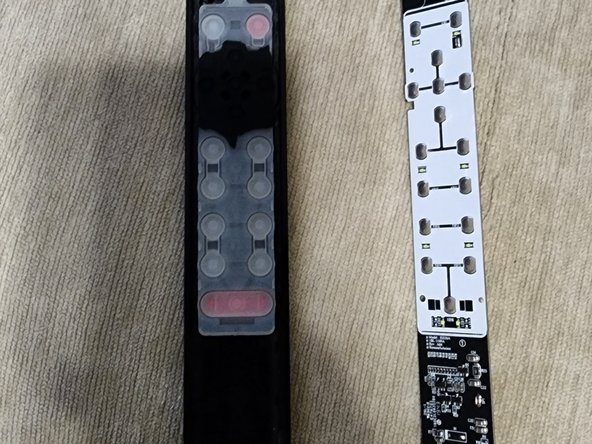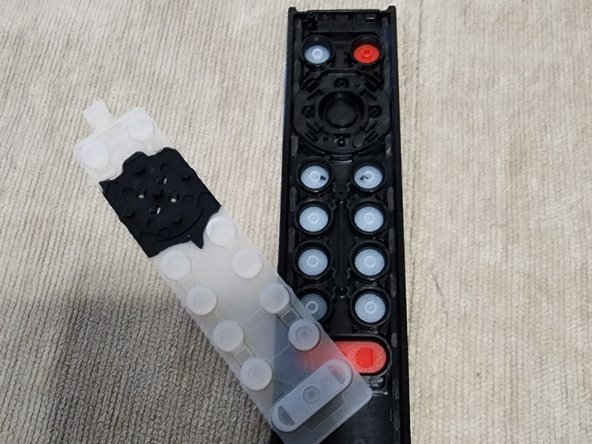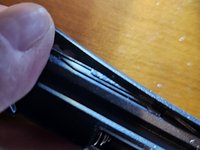crwdns2915892:0crwdne2915892:0
As a result of a sugary drink spilling on my drink, most of my buttons had gone crunchy. Needing to fix that, I searched the web for a disassembly guide but came up empty. Since I was ready to replace the remote with a new one, I decided to give taking it apart a try.
Disclaimer: My remote is 100% functional after teardown and reassembly, but I may have messed up some internal latch since the front plate is not as flush along the bottom seams as it was out of the box.
crwdns2942213:0crwdne2942213:0
-
-
Remove the battery cover and x2 AAA batteries.
-
-
-
Use a plastic opening tool to separate the body of the remote from the front. Start at the bottom between where the faceplate and body meet, carefully moving upwards to the top of the remote.
-
At the top of the remote, some resistance will be met when trying to complete the separation. This is because that glossy triangle piece of plastic adjoins them. Carefully pop it off (there are no electronics there).
-
Slide the frame vertically. from the front If you see the middle battery spring still attached to the back cover, don't panic like I did and think you ripped it off the board - it is built into the cover.
-
-
-
Grab along the edges of the PCB and lift the PCB up off the plastic standoffs.
-
Now you'll have the PCB separated from the front plate + buttons.
-
-
-
-
The plastic for the buttons to interact with the PCB is one piece and can be removed by hand.
-
To reassemble your device, follow these instructions in reverse order.
To reassemble your device, follow these instructions in reverse order.
crwdns2935221:0crwdne2935221:0
crwdns2935229:014crwdne2935229:0
crwdns2947412:015crwdne2947412:0
Why are you "imposing" the manual's steps as if it were a photo album? In my modest view, this might not be the best way for it to look - pictures definitely don't belong where you've put them.
Hey Jiri. I am not entirely sure what you mean regarding your feedback of what I posted. Could you clarify?
I can't recommend attempting this. I got mine to come apart but it refuses to snap back together again. Close inspection suggests that the two pieces are actually glued/fused together so you're not disengaging snaps when you pry it apart... you're actually breaking the spots that hold it together. Even my best efforts result in the directional pad not being closed together tight enough to allow it to register clicks.
Hey Scott and sorry to hear about your d-pad. In the teardown I left that d-pad ring in place since the cleaning I needed to do was mostly underneath it.
Looking back at the picture, it does appear that there are 4 snap-like pieces, in diagonal directions, that hold the ring to the rest of the plastic. Are those what you meant that broke during your take apart?
Same issue with the d-pad and I was able to reassemble it successfully. Still unclear if it was glued/fused but I did not need to re-glue them. The d-pad is extremely finicky and you need to have the pieces exactly lined up or pushing the d-pad buttons seems like there's no resistance or pushback. Slide/shuffle the pieces around and push it together. Then try pushing up, down, left, right, middle and see if they "click" or "thud". Do that like 50 times and you might get it lined up.
Definitely take the triangle off the front, the little shaded IR cover. Once you have the pieces lined up, click the triangle back on and it holds things in place. If you leave it on, it prevents you from positioning the pieces.
I also had issues with the spring (battery holder) providing a tiny amount of pushback against the faceplate. That tiny gap was enough to cause issues with the d-pad registering. I bent it down.
I would only take apart a hopeless remote to fiddle with it before trashing it. Not for a simple cleaning.
Once you have detached the controller, it is no longer possible to assemble it back. Only separation should be done carefully and without breaking. Afterwards, it should be glued with a strong adhesive that does not damage.
I followed steps 1 and 2 in order to clean my buttons and it worked great and went back together perfect!
Unfortunately my nvidia remote is also glued. I was attempting to open the remote to disable the neflix button as I do not have netflix and simply breathing on my remote would activate the button. I uninstalled netflix but the button would then take me to the google sign in page. Very irritating when watching a movie and picking the remote up would punt me out of the show. I have dissambled remotes and other snapped together equipment (tablets, phones, laptops) for years and between this and the terrible way to pop open the battery cover, this is not a good design. They definitely do not want you in there.
I ended up using UV setting epoxy to freeze the netflix button from pressing. I can pop off the epoxy if I ever decide to get netflix. It doesn't look super attractive but still looks better than a remote damaged beyond repair because we simply wanted to be inside it. 0 out of 10 on the repairability scale from me
Hello team,
Same here, i believe incould tear it down without damaging the various plastic frame element, but reassembling it over i face the gap at the base of the remote (where you would have started to dismantle it).
I tried various angle to have it stick but it cant go back to the sapcing it was at the beginning.
Be aware, whether you really need to open it then
* Only open remote after point of no return since you'll have to glue it back together to get a snug fit around some buttons and proper connection when pressing them.
.
* If some buttons stopped responding, and just cleaning the surface with isopropyl alcohol didnt work, you can carefully peel the white plastic film on the PCB, clean the PCB underneath the peeled film, especially the connection points for the tactile domes (the tiny metal pieces) they should still be attached to the peeled film.
Then carefully remove the non responsive tactile domes from the film, clean them on both sides with alcohol and place them back on the film perfectly centered.
Carefully reattach the plastic film so the tactile domes don't move.
.
* If you removed the ok button and dpad ring, make sure the 4 tabs on each and extra pins on the ring are lined up properly.
If it won't snap into place you've likely broken a tab or pin, remove it again and check if any are folded inwards and now blocking it.
If so, just remove it. No big deal.
Needs a picture of the other side of the PCB where the microphone(?) part at the bottom back is. Having dropped it a few (hundred) times that peice broke off. Looks like it is attached with two bits of hot glue on the inside but I am not sure which of the two ways it goes back together. There is a little white marker that would show me which way to re-glue it if I could see this board.
Hey ! I’m in the same boat. Did your end doing the repair ? Any tips ?
That’s awesome ! I was looking for a picture of a “healthy” PCB, as in mine, the little round thingy at the bottom of it came loose. I’m gonna re-solder it, but just for my information, does anyone know what is its purpose ?
Where's the other remotes like ie, 2017 ?
I used a hot air gun to soften the glue a little, but the plastic got soft way before the glue really lost grip. I still found that if helped to briefly warm it up locally with ~120°C and a medium airflow, then gently prying. The most critical stage is when inserting the spudger at the very beginning where quite a bit of force is needed to create the initial opening. I managed to dislodge a tiny capacitor on the PCB, so be careful not to insert too deeply.
I had huge problems getting the dpad ring to work again after disassembly. After several tries I simply layered 3 or 4 strips of iso tape, cut these into small rectangles and stuck them on the rubber inlay that covers the button elements on the PCB. This worked well as a "washer" and the dpad now has enough reach to press them down. After gluing, the dpad ring now slightly protrudes, but is still nicely usable. I could probably have fine tuned by reducing the amount of layers, but I couldn't be bothered after the hour long fight I had with this thing :D