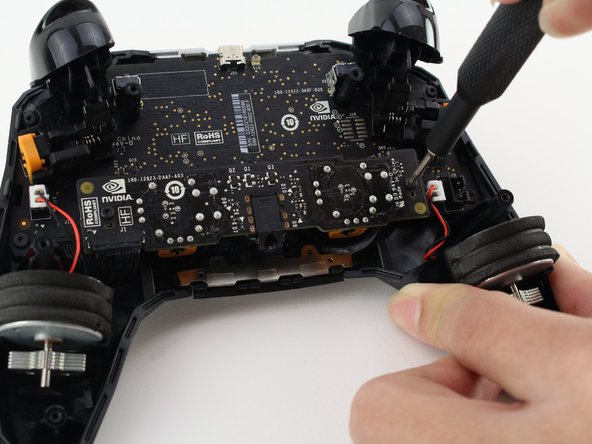crwdns2915892:0crwdne2915892:0
Use this guide if the D-pad on your Nvidia Shield Pro Android TV controller is unresponsive or the buttons on the pad are behaving irregularly. All you will need is a T6 Torx screwdriver and a plastic opening tool. The replacement process is straightforward, but carefully handle the circuit board and gently remove the wires from their sockets when instructed.
crwdns2942213:0crwdne2942213:0
-
-
Remove the six T6 Torx screws from the back of the controller.
-
-
-
Gently open the top frame of the cover with the plastic opening tool.
-
-
-
Gently pull the wire connector out of its socket, separating the two halves of the controller.
-
-
-
-
Remove the wire attached to the circular piece.
-
-
-
Carefully remove the two T6 Torx screws from either side of the motherboard.
-
-
-
Remove the yellow plug from its socket.
-
-
-
Slowly pull up the primary circuit board of the controller until the D-pad is revealed.
-
Carefully remove the board.
-
To reassemble your device, follow these instructions in reverse order.
To reassemble your device, follow these instructions in reverse order.