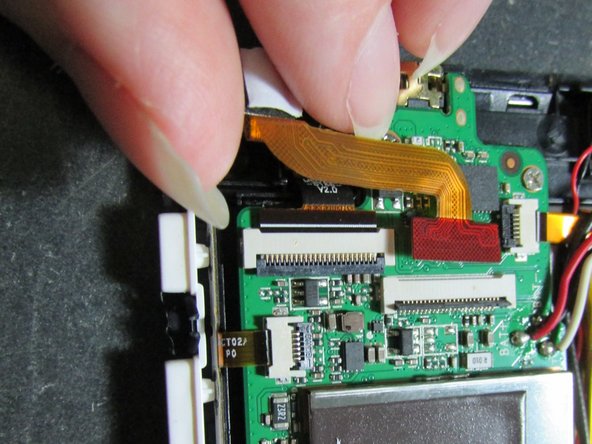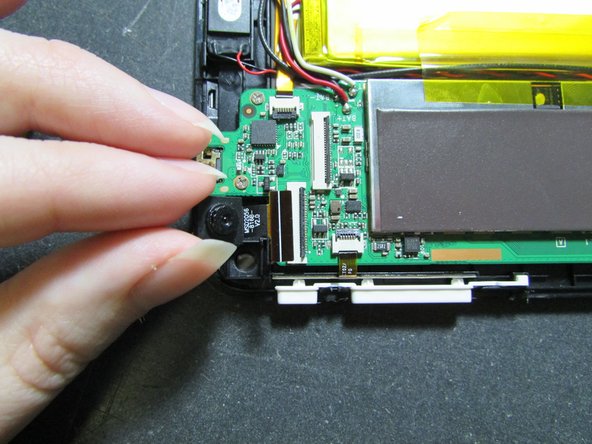crwdns2915892:0crwdne2915892:0
Most of your time will be getting the back off of the device. The cameras are held down with a little adhesive but are relatively easy to remove.
crwdns2942213:0crwdne2942213:0
-
-
Use a Heat Gun to heat the sides of the device one at a time. The Heat Gun will loosen the adhesive.
-
Use thin tools to pry the back of the device off.
-
-
-
There are two different cameras and each have different ribbons.
-
Unlock both ribbons by flipping the black bar up.
-
-
-
-
The camera facing towards the table lifts out easily, so go ahead and take that one out.
-
-
-
Camera pulls up and out of its slot easily.
-
To reassemble your device, follow these instructions in reverse order.
Be advised that you will need to replace the adhesive.
crwdns2935221:0crwdne2935221:0
crwdns2935227:0crwdne2935227:0