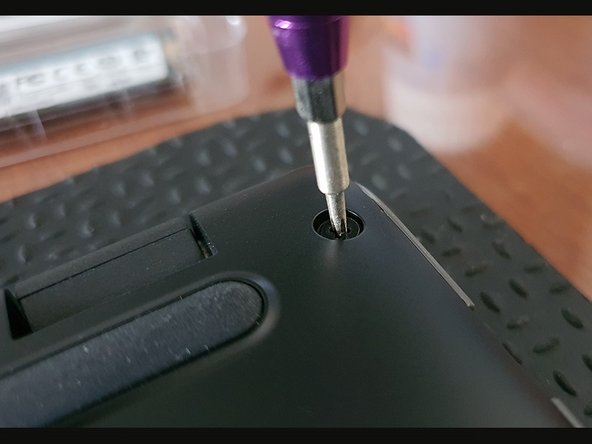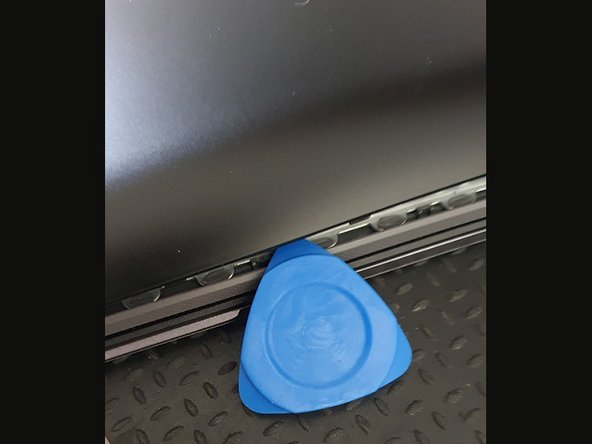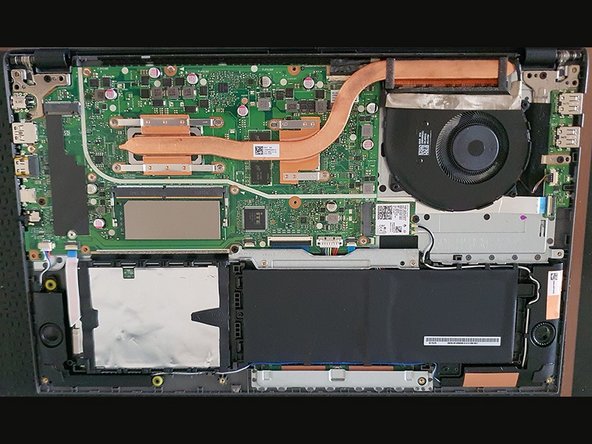-
-
Remove all screws shown in the image
-
-
-
The bottom screws are different
-
-
-
-
Open the back cover carefully using a plastic tool that will not damage the cover.
-
Start at the bottom.
-
Continue along the lid
-
-
-
Remove the installed memory.
-
Remove the heatsinks (on both sides)
-
Install the new memory
-
-
-
Put back the cover pressing along the lid
-
put all the screws back
-
Thats all!
-
To reassemble your device, follow these instructions in reverse order.
To reassemble your device, follow these instructions in reverse order.
crwdns2935221:0crwdne2935221:0
crwdns2935227:0crwdne2935227:0