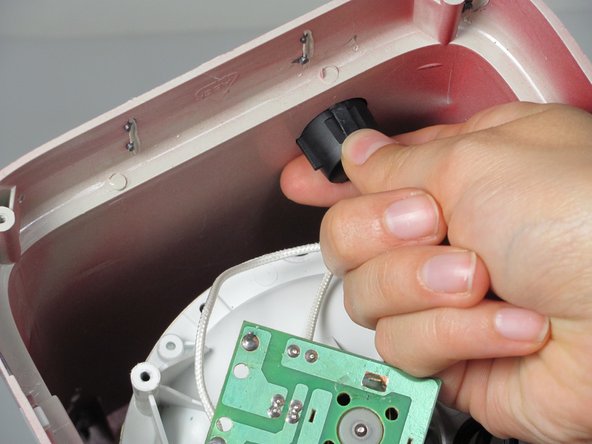crwdns2915892:0crwdne2915892:0
If the device will not turn on or has a broken power switch, use this guide to replace the switch.
crwdns2942213:0crwdne2942213:0
-
-
Lift the lid up to remove it.
-
-
-
Lay the popper on its side.
-
Remove the five 12mm Philips #2 screws around the perimeter of the base with the Phillips #2 screwdriver.
-
Remove the two 15mm Philips #2 screws in the center of the base with the Phillips #2 screwdriver.
-
-
-
-
Flip the base over to view the interior of the base panel.
-
Unscrew the two 10 mm Philips #2 screws from the base panel.
-
Remove the base and set it aside.
-
-
-
Locate the power switch connected to the side of the housing.
-
Pinch the sides of the power switch.
-
Push the power button up and out of the housing.
-
-
-
Remove the wires connected to the power switch that should be detached from the housing.
-
Gently pry the wires loose from the power switch with the plastic opening tool.
-
-
-
Remove the power switch from the housing unit.
-
You can now replace the power switch, if necessary.
-
To reassemble your device, follow these instructions in reverse order.
To reassemble your device, follow these instructions in reverse order.