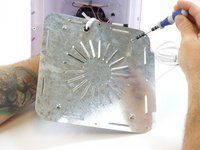crwdns2915892:0crwdne2915892:0
Use this guide to replace the stands on the bottom of the device if they are missing or damaged.
crwdns2942213:0crwdne2942213:0
-
-
First, place the device on its side, making sure the switch is not facing down.
-
Remove the eight 12mm Phillips #02 screws from the base.
-
-
-
Gently separate the panel from the device.
-
-
-
-
Locate the four 10mm Phillips #02 screws on the inside of the panel.
-
-
-
Remove the screw of the foot you plan to replace.
-
crwdns2935219:0crwdne2935219:0
To reassemble your device, follow these instructions in reverse order.
crwdns2915888:0crwdne2915888:0
To reassemble your device, follow these instructions in reverse order.