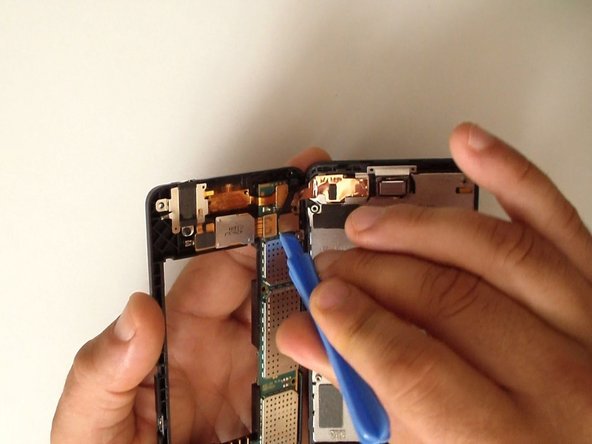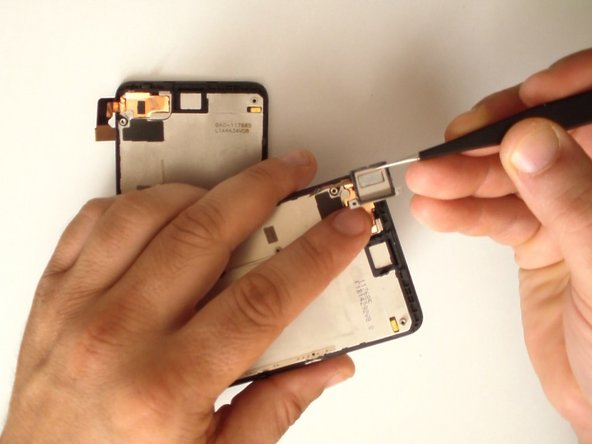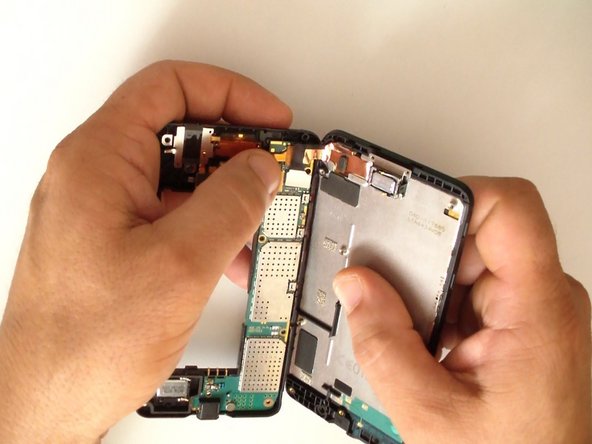crwdns2915892:0crwdne2915892:0
How to disassemble the phone and replace the display assembly - Touch screen glass, LCD Display and middle frame.
crwdns2942213:0crwdne2942213:0
crwdns2936621:0crwdne2936621:0
-
-
Remove the battery and any SIM and memory cards.
-
Remove the black sticker at the bottom side of the phone.
-
-
-
Use a screwdriver Torx T4 and remove the 7x screws.
-
There are two other smaller screws with the same head size – remove them as well.
-
-
-
-
Lift the rear bezel and unhook the display assembly flex cable.
-
Now we have to transfer the earpiece.
-
-
-
Put the earpiece on the new display assembly and start with reassembling.
-
To reassemble your device, follow these instructions in reverse order.
To reassemble your device, follow these instructions in reverse order.
crwdns2935221:0crwdne2935221:0
crwdns2935229:017crwdne2935229:0
crwdns2947412:02crwdne2947412:0
Where do i get the part replacements from to replace the screen and what not?
Großes Lob an Nokia, das ist noch ein super zu öffnendes Smartphone gewesen! Touchdisplay tauschen war einfach.