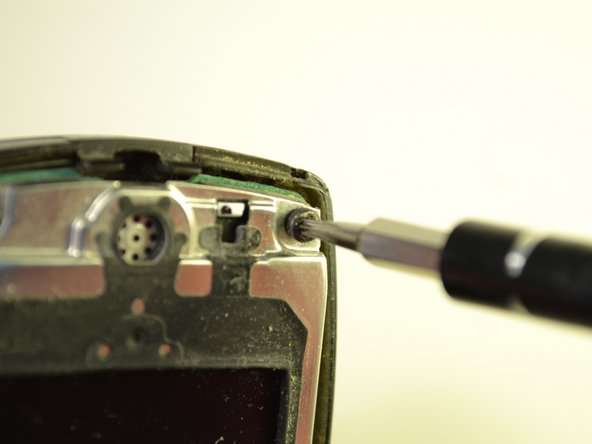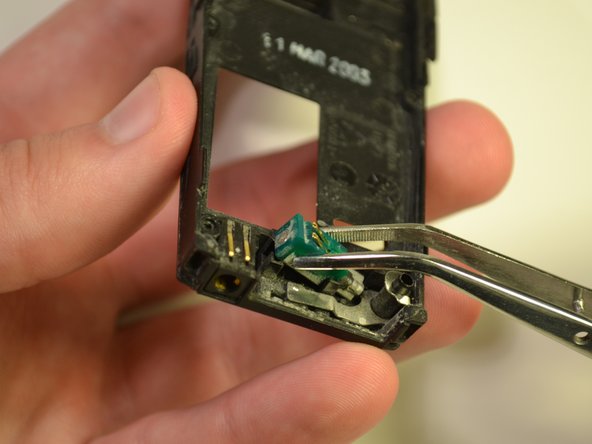crwdns2915892:0crwdne2915892:0
This guide requires that the front plate, keypad, circuit board, back cover, and battery all be removed.
crwdns2942213:0crwdne2942213:0
-
-
Pull up on both of the clips near the bottom of the phone as shown.
-
Lift off the front plate.
-
-
-
The keypad and LCD screen are revealed.
-
-
-
-
Separate the keypad from the phone and place aside.
-
Wipe off any excess dust from where the keypad was attached to the phone.
-
-
-
Remove the six screws highlighted by the markers using the screwdriver.
-
-
-
Separate the inside of the phone from the back of the phone.
-
-
crwdns2935267:0crwdne2935267:0Tweezers$4.99
-
Locate vibration device on the bottom of the back cover.
-
Pull up on the vibration device using tweezers.
-
Remove the vibration device and place it aside.
-
To reassemble your device, follow these instructions in reverse order.