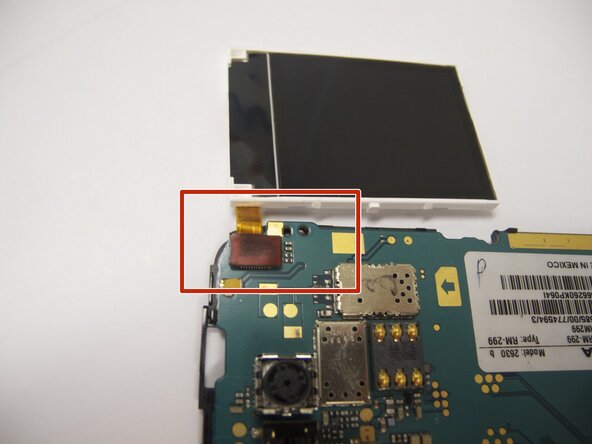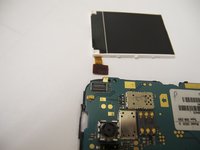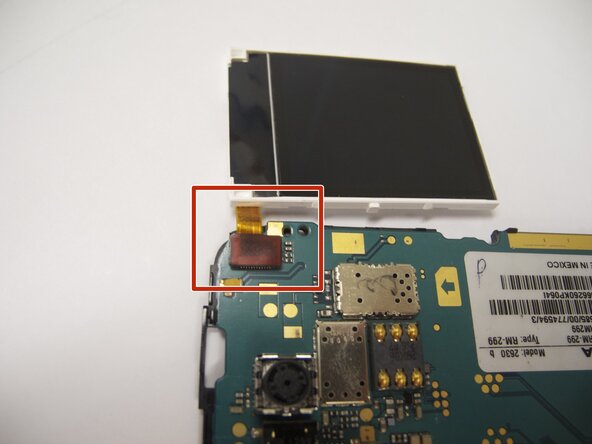crwdns2915892:0crwdne2915892:0
This guide shows how to remove and replace the antenna of the Nokia 2630b after full disassembly of the phone. An antenna replacement may be necessary if the antenna is physically damaged or experiencing signal issues. This repair will help with connectivity issues as well as cosmetics if the antenna is heavily worn. No special skills are needed for this repair. You will need a micro screwdriver and a tool to open the phone.
crwdns2942213:0crwdne2942213:0
-
-
Press and the release button on both sides of the battery cover. While holding down the release buttons pull the battery cover away from the phone
-
-
-
Pull out the battery by holding the top of the battery and tilting out.
-
-
-
Remove the two screws on either side of the battery case using the microscrewdriver using the T5 bit
-
NOTE: Keep the screws in a safe place while you continue working.
-
-
-
Separate the front case from the back case using the iPod opener
-
NOTE: The keypad is a loose piece and may fall out
-
-
-
Remove screws using the same T5 screw bit to release the computer chip from the case
-
Keep the screws in a safe place while you continue working
-
-
-
Carefully lift the black frame off the screen with your fingers
-
-
-
Carefully remove the computer chip and screen out of the black case with your fingers
-
-
-
The screen is attached to the motherboard by an orange ribbon
-
Carefully detach the ribbon from the motherboard using your fingers
-
-
-
Reattach new screen by connecting the orange ribbon to the computer chip
-
-
-
Place computer chip and screen back into black case
-
-
-
Carefully place keypad back in place
-
-
-
Snap the front case back in place with the bottom case with your fingers
-
-
-
Reassemble screws with microscrewdriver
-
-
-
Locate the four screws that secure the back case to the rest of the phone.
-
Unscrew all four screws using a "T-5" star shaped screw driver, turning counter-clockwise.
-
-
-
Holding the rear case, applying pressure to the back of the phone near the location of the battery in order to separate the two components.
-
-
-
The antenna is the "L" shaped device located on the top of the phone in between the back case and the board.
-
You should be able to remove the antenna with minimal effort.
-
To put in a new antenna, place it in the same location as the old one. There is no need to connect to any hardware on the phone.
-
-
-
To reassemble the device, follow the instructions in reverse order.
-
When reinstalling the keyboard, make sure it is in the correct position before screwing the case back together.
-
When reinstalling the battery, make sure the contacts of the battery connect to the contacts on the phone.
-
Double-check the position of the brass contacts in relation to the battery.
-
The photo displays the correct orientation of the battery.
-