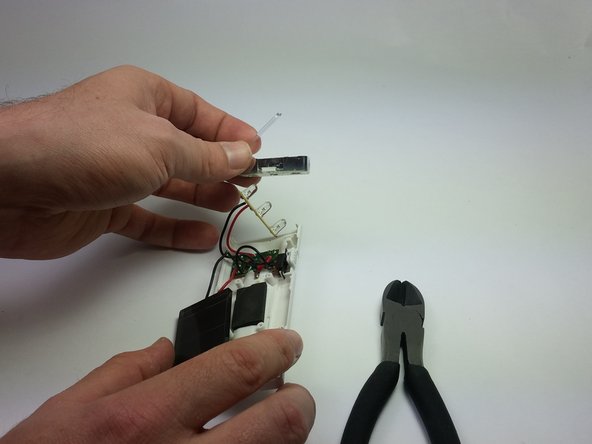crwdns2915892:0crwdne2915892:0
This guide will teach you how to safely cut wires to remove the LED light panel component from the rest of the device and replace it with a new one.
crwdns2942213:0crwdne2942213:0
-
-
Press down firmly to remove the battery cover and display battery.
-
Then remove the battery.
-
-
-
Remove the 7mm Phillips #1 screw.
-
-
-
-
Place the plastic opening tool in between the two plastic panels and slowly work your way around the device.
-
Unlatch the clips on the inside and pull device apart.
-
-
-
With the back cover of the device removed, lightly pull up on the LED assembly to lift it out of its housing.
-
The LED assembly will separate into three components; the light board, outer housing, and plastic lens.
-
-
-
Set the outer housing and plastic lens aside.
-
Take a pair of pliers and cut the red and black wires connected to the light board.
-
To reassemble your device, follow these instructions in reverse order.
To reassemble your device, follow these instructions in reverse order.
crwdns2935221:0crwdne2935221:0
crwdns2935227:0crwdne2935227:0