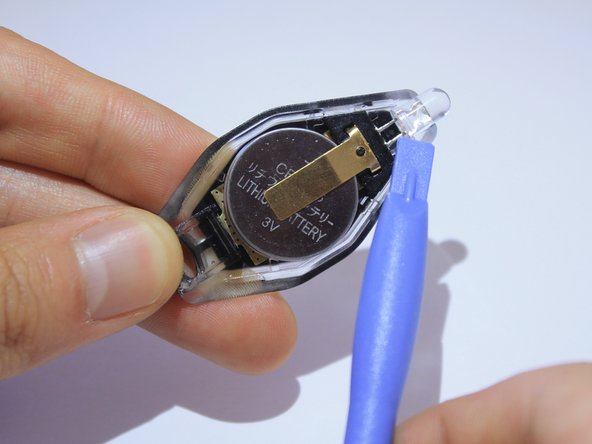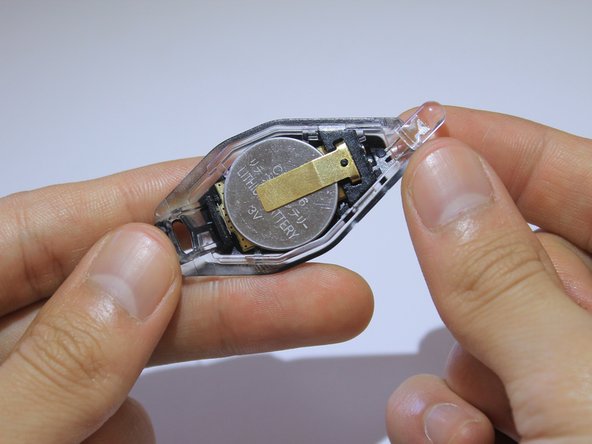crwdns2915892:0crwdne2915892:0
Use this guide to change the case of a microlight.
crwdns2942213:0crwdne2942213:0
-
-
Insert the plastic opening tool into the seam of the device.
-
-
-
Squeeze the top battery using a tweezer and pull the battery away from the light bulb.
-
Repeat this step for the bottom remaining battery.
-
-
-
-
Place the plastic opening tool below the LED lamp and push away from the device until you hear a click.
-
Continue to remove the LED lamp the with your fingers.
-
-
-
Place the plastic opening tool behind the logic board and bend away from the casing
-
-
-
The logic board will pop out with ease.
-
To reassemble your device, follow these instructions in reverse order.
To reassemble your device, follow these instructions in reverse order.
crwdns2935221:0crwdne2935221:0
crwdns2935227:0crwdne2935227:0
crwdns2947410:01crwdne2947410:0
Great Job! found this one night while looking at my little blue light. Great tools, photos. +30
4-16-2017