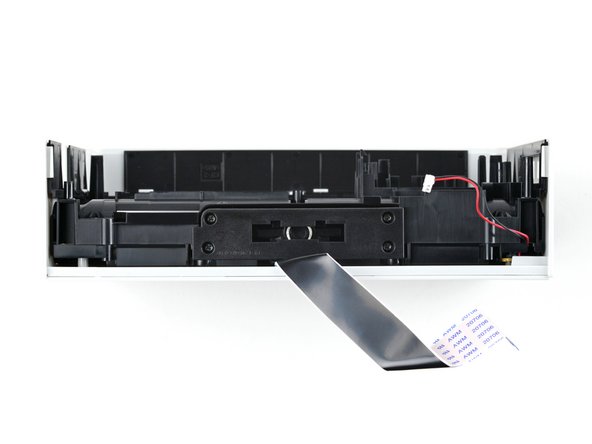crwdns2915892:0crwdne2915892:0
Use this guide to replace the middle case in your Nintendo Switch OLED dock.
The Switch OLED's dock uses JIS screws, but you can use a Phillips screwdriver in a pinch. Be very careful not to strip the screws. iFixit's Phillips bits are designed to be cross-compatible with JIS-style screws.
Make sure to disconnect all cables from your dock before starting repairs.
crwdns2942213:0crwdne2942213:0
-
-
Use your fingers to pull the rear cover away from the frame and release its plastic clips.
-
Remove the rear cover.
-
-
-
Use a Y0 screwdriver to unfasten the 7.5 mm-long screw securing the baseplate to the frame.
-
-
-
Insert an opening tool between the frame and the plastic screw cover at the bottom-left corner.
-
Pry up with the opening tool to separate the screw cover from the frame.
-
Remove the screw cover.
-
-
-
Use a Y0 screwdriver to remove the seven screws securing the midframe to the frame:
-
Four 3.9 mm screws
-
Three 7.5 mm screws
-
One 3.9 mm screw
-
-
-
Use your fingers to remove the midframe from the frame.
-
-
-
Use your fingers to pull the baseplate away from the frame and release it from its plastic clips.
-
Remove the baseplate.
-
-
-
Use the flat end of a spudger to lift up the small locking flap on the motherboard cable's ZIF connector.
-
-
crwdns2935267:0crwdne2935267:0Tweezers$4.99
-
Use a pair of tweezers to slide the cable out of its connector.
-
-
-
-
Use your finger to pull back on the plastic release tabs holding the motherboard in place.
-
Pull the motherboard up and away from the frame to remove it.
-
Rest the motherboard by the frame before moving on to the next step.
-
-
-
Use blunt tweezers, or your fingers, to pull the LED's JST connector out of its socket.
-
-
-
Use a Phillips screwdriver to remove the four 6.9 mm screws securing the USB-C assembly to the frame.
-
-
-
Remove the top-most portion of the assembly.
-
-
-
Remove the bottom-most portion of the assembly.
-
-
-
Use a Phillips driver to remove the eight 6.9 mm screws securing the middle case to the frame.
-
-
-
Use your finger to release the middle case's top half from its plastic clips located around the perimeter of the frame.
-
-
-
Use your fingers to separate the two halves of the middle case.
-
-
-
Pull the middle case's top half through the top of the frame, making sure to angle the plastic clips upward.
-
-
-
Use a Phillips driver to remove the two 4.4 mm screws securing the middle case's bottom half to the front cover.
-
-
-
Insert an opening pick between the middle case's bottom half and the frame.
-
Slide the pick along the vertical edge of the middle case's bottom half to release the plastic clips securing it to the front cover.
-
-
-
Continue sliding the pick along the horizontal edge of the middle case's bottom half to release the plastic clips.
-
-
-
Pry up with the pick to completely separate the middle case's bottom half from the frame.
-
-
-
Use your fingers to pull and remove the middle case's bottom half from the front cover.
-
To reassemble your device, follow these instructions in reverse order.
Compare your new replacement part to the original part—you may need to transfer remaining components or remove adhesive backings from the new part before you install it.
Repair didn’t go as planned? Try some basic troubleshooting, or ask our Nintendo Switch OLED Answers community for help.
crwdns2935221:0crwdne2935221:0
crwdns2935227:0crwdne2935227:0