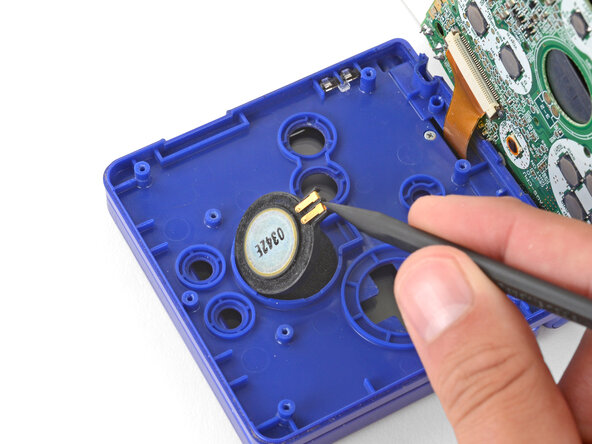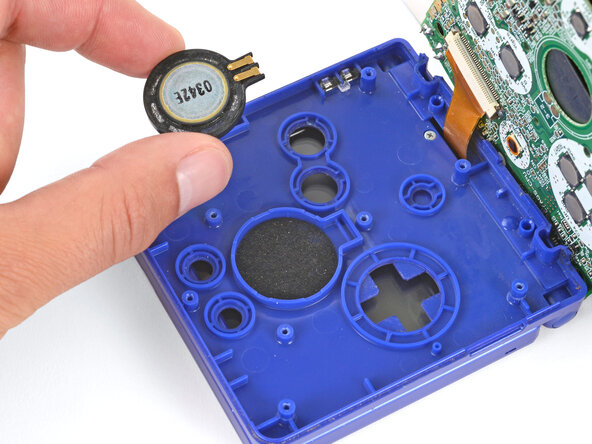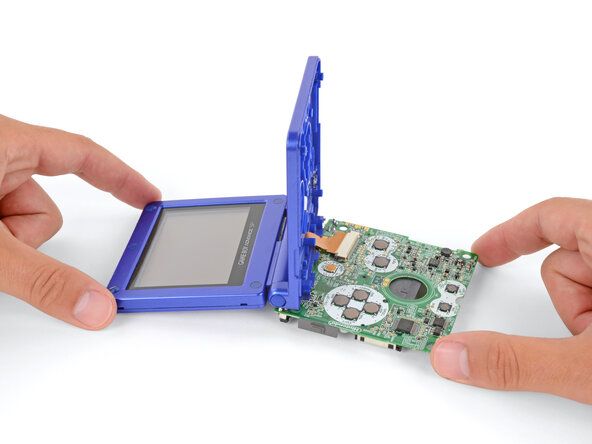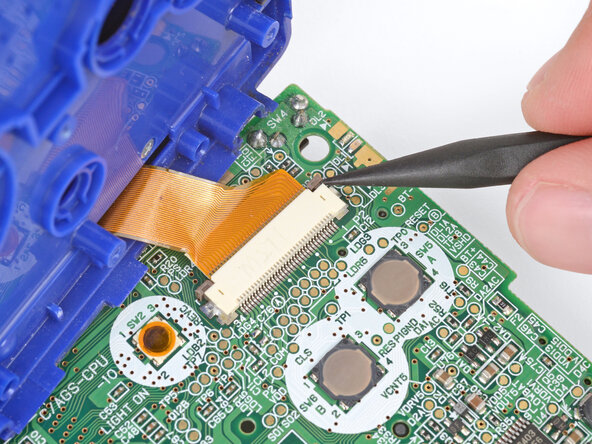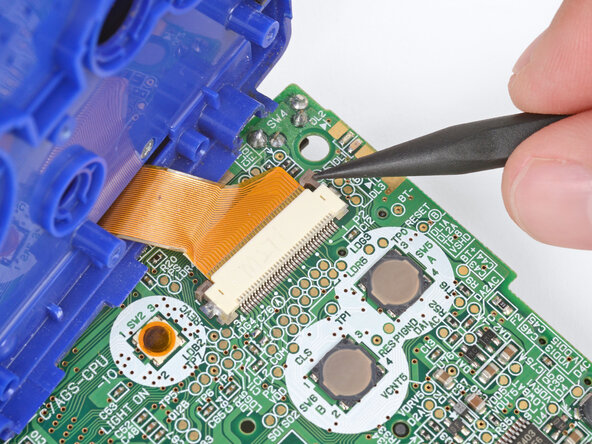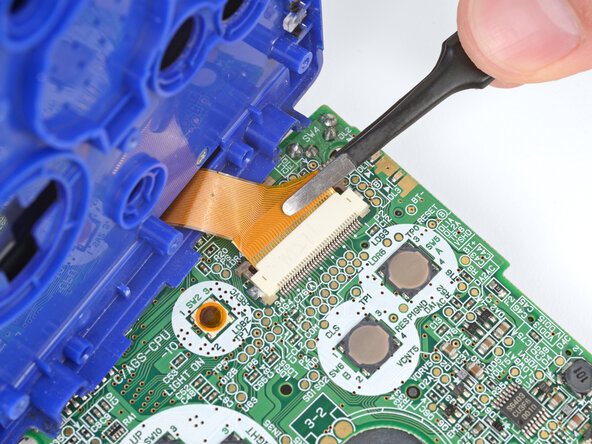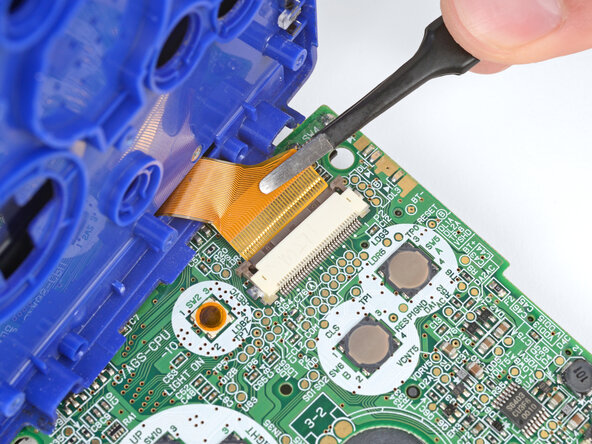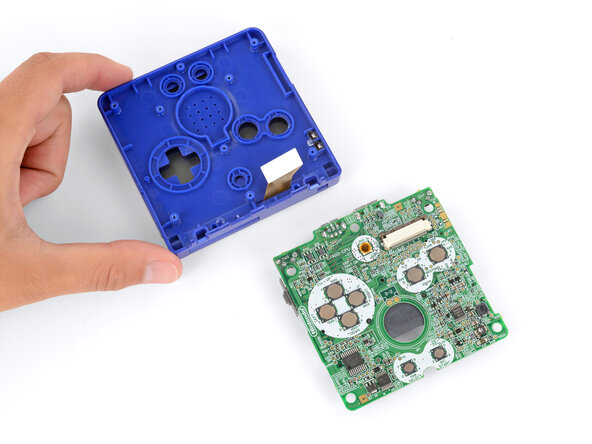crwdns2915892:0crwdne2915892:0
For clarification, the trackpads and the directional pad are not the same. This guide is for replacing the rubber pads below the buttons, not the buttons themselves.
crwdns2942213:0crwdne2942213:0
-
-
Slide the power switch to the OFF position and unplug any cables.
-
If you have a game cartridge in, remove it.
-
-
-
Use a JIS 00 screwdriver to loosen the captive screw securing the battery cover.
-
-
-
Lift the edge of the cover near the screw and remove the cover.
-
-
-
-
Use a tri‑point Y0 screwdriver to remove the six screws securing the bottom shell:
-
Four 6.3 mm‑long recessed screws
-
Two 4.6 mm‑long screws
-
-
-
-
Lift the bottom shell straight up and remove it.
-
-
-
Use the point of a spudger or a clean fingernail to lift the speaker until you can grip it with your fingers.
-
Remove the speaker.
-
-
-
Remove the circular mesh from the speaker recess and set it aside—the piece can easily fall out and get lost when working.
-
-
-
Option 1: Open the main body of your Game Boy to a 90‑degree angle and gently lay the motherboard down. Make sure the main body is resting on top of the motherboard to give the cable slack.
-
Option 2: Keep the main body closed and prop it up on the edge of the logic board, using a sturdy object to hold it up.
-
-
-
Use the point of a spudger to push the two tabs on either side of the screen cable connector into the unlocked position.
-
-
-
Use a pair of tweezers to gently slide the screen cable out of its socket.
-
-
-
Remove the main body from the motherboard.
-
-
-
Using your fingers, gently lift and remove the trackpads covering the following:
-
'A' and 'B' buttons
-
Directional Control Button Pad
-
'Start' and 'Select' buttons
-
To reassemble your device, follow these instructions in reverse order.
crwdns2935221:0crwdne2935221:0
crwdns2935229:07crwdne2935229:0
crwdns2947412:02crwdne2947412:0
In the tools list, it says tri-point Y1, whereas in the description, it says to use a tri-point Y00. Which one is it really?
Weird to call them "track pads" when no one calls them that. In fact, if you google "gba sp track pads" this is the only result that comes up referring to them that way. It's nice of you to write a guide but if people can't find it because you're using weird nomenclature you won't be helping many people.
Track pads are usually touch sensitive pads for moving cursors around on a computer. These rubber pads are button membranes. "Rubber membranes" or "button membranes" is what you'd usually call them.