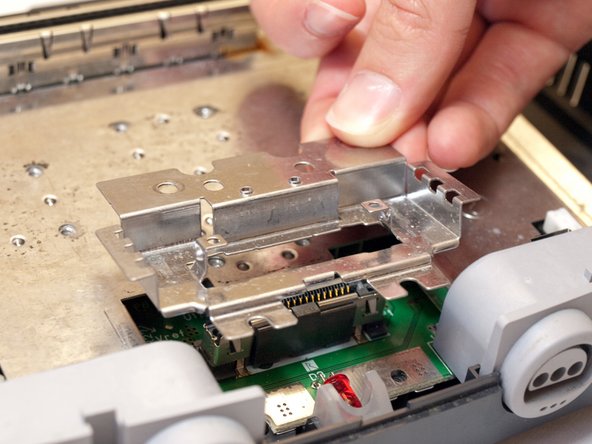crwdns2915892:0crwdne2915892:0
This is how you remove the bottom cover
crwdns2942213:0crwdne2942213:0
-
-
Remove the expansion pack cover by pushing in the tab and pulling out.
-
-
-
Lever the expansion pack out using a metal spudger.
-
-
-
Remove the six screws on the bottom side indicated in the example with a gamebit head or screwdriver.
-
-
-
Remove the two front feet of the N64.
-
-
-
Rotate to top side up and lift off top cover.
-
-
-
Remove the fourteen screws indicated in the example using the larger Phillips screwdriver.
-
-
-
-
Remove the metal plate indicated in the example by sliding it back and then lifting it up.
-
-
-
Remove the two screws indicated in the example using the smaller Phillips screwdriver.
-
-
-
Remove the screw to the right of the LED light using the larger Phillips screwdriver.
-
-
-
Remove the small metal bracket from the back of the expansion pack slot.
-
-
-
Remove the small metal bracket from the front of the expansion pack slot with the metal spudger.
-
-
-
Remove the small metal bracket behind the expansion slot using the spudger.
-
-
-
Remove the seven screws indicated in the example using the larger Phillips screwdriver.
-
-
-
Lift off and remove the metal plate as indicated in the example.
-
-
-
Remove the four screws indicated using the #1 Phillips screwdriver.
-
-
-
Lift up and remove the motherboard.
-
-
-
Remove everything from the bottom cover.
-
To reassemble your device, follow these instructions in reverse order.
To reassemble your device, follow these instructions in reverse order.
crwdns2935221:0crwdne2935221:0
crwdns2935229:024crwdne2935229:0