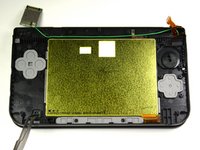crwdns2915892:0crwdne2915892:0
This guide to replace the Power Button will take you through the steps of disassembling the Nintendo 3DS past the motherboard in order to access the Power Button.
crwdns2942213:0crwdne2942213:0
-
-
Loosen the two #00 Phillips 4.2 mm-length screws located at the top of the back cover.
-
-
-
Hold the device so that the cover is facing up.
-
Using a plastic opening tool, pry off the cover starting at the top right corner.
-
Hold the edge of the cover to ensure it does not reattach.
-
Look for the small section below the stylus compartment. Pry off the cover at that point if it is still attached.
-
Take off the cover of the device and set it aside.
-
-
-
Insert the plastic opening tool into the opening located on the right side of the battery.
-
Pry off the battery from the lower casing.
-
Lift the battery out of the case and set aside.
-
-
crwdns2935267:0crwdne2935267:0Tweezers$4.99
-
Using tweezers pull out the rubber bumpers that are located at the top of the device on either side of the game cartridge compartment.
-
-
-
Remove the six 6.2 mm screws using a Phillips #00 screwdriver
-
-
-
Remove the 2.3 mm screw located above the game cartridge slot with a Phillips #00 screwdriver.
-
-
-
Make sure the SD card has been removed. With a plastic opening tool pry off the lower case starting at the bottom edge and working around the perimeter.
-
Two ribbon cables connect the case to the circuit board. Be careful to not pull the case too hard and rip the ribbon cables.
-
-
-
Remove the ribbon cables located underneath the left and right bumpers by prying up the base of the cables with a plastic opening tool.
-
Completely remove the lower case from the rest of the device and set aside.
-
-
-
-
Position the device such that the game cartridge slot is located at the top.
-
Locate the circle pad on the right side of the device.
-
Remove the two 7.5 mm screws on the upper left and the bottom right corners.
-
-
-
Using a plastic opening tool pop off the circle pad joystick.
-
Do not use excessive force with the plastic opening tool. There is a ribbon attaching the circle pad joystick to the motherboard that will remain attached.
-
-
-
Using the flat head side of the spudger carefully lift up the retaining flap that attaches the circle pad ribbon to the motherboard.
-
Remove the ribbon and circle pad joystick.
-
-
-
Position the device such that the game cartridge slot is located at the top.
-
Locate the IR board located on the upper right side of the motherboard.
-
Remove the IR board with a plastic opening tool by inserting the tool below the IR board and gently prying up.
-
-
-
Using a plastic opening tool, pry off the Wi-Fi board.
-
The Wi-Fi board will still be connected by a wire and it is not necessary to completely remove it for this step. Simply place it out of the way for this step.
-
-
crwdns2935267:0crwdne2935267:0Tweezers$4.99
-
Locate the volume switch on the right side of the motherboard next to the circle pad joystick.
-
Using tweezers, carefully remove the volume board from the casing. It will still be attached to the motherboard by a ribbon cable.
-
-
-
Using the flat head side of the spudger carefully lift up the flap that attaches the volume board ribbon to the motherboard.
-
Remove the volume board and set aside.
-
-
-
Remove the black plastic pieces from the lower left and right hand corners with either your fingers or tweezers.
-
You can also remove these pieces easily by carefully lifting up the 3DS and holding it upside-down. They normally fall right out, but don't lose them!
-
-
-
Using the flat head side of the spudger carefully lift up the flap that attaches the two smaller ribbons to the motherboard.
-
These flaps are located on the top right and bottom right side of the motherboard.
-
Remove the ribbons from the flap.
-
-
-
Using the flat head side of the spudger carefully lift up the flaps that attach the wider ribbons to the motherboard.
-
Remove the ribbons from the opened flaps.
-
-
-
Using the flat head side of the spudger carefully lift up the flap that attaches the ribbon to the motherboard.
-
Remove the ribbon from the flap.
-
-
-
Remove ten 3.0 mm screws that are located around the face of the motherboard.
-
-
-
Carefully lift the board straight up just enough to clear the two plastic mounts located near the top corners of the cartridge slot.
-
Gently flip the motherboard over the top side.
-
-
-
Using the flat head side of the spudger carefully lift up the flap that attaches the wider ribbon on the upper right side to the motherboard.
-
Remove the ribbon from the opened flap.
-
Set the motherboard aside.
-
-
crwdns2935267:0crwdne2935267:0Tweezers$4.99
-
Using tweezers remove the rubber cap located on the bottom left hand corner.
-
Use the tweezers to pull out the power button.
-
To reassemble your device, follow these instructions in reverse order.
To reassemble your device, follow these instructions in reverse order.
crwdns2935221:0crwdne2935221:0
crwdns2935229:04crwdne2935229:0
crwdns2947412:03crwdne2947412:0
Does anyone have any idea where I can get a spare power button (black plastic part) and the rubber bit?
I've found the rubber bit on ebay but for the life of me I cannot find the plastic part (In the UK at least)
Thanks.
Did you find it by any chance? Kind of looking for the same thing
yaboi -
almost a decade after I answer. but you never know you were still looking for it (I don’t believe). but you can find some on aliexpress, for the rubber the quality and the same but the buttons slightly less pleasant, unfortunately not pack only for the button power but for ~10 € you can have the pack of rubber and that of button, which is always expensive than buying a new 3ds xl for parts
Nothing -